Single sign-on (SSO) is a process that has been rapidly adopted far and wide by companies in recent years. It works to exponentially improve employee experience, as it eliminates the cumbersome activity of logging into apps with multiple sets of credentials. Not only that, but it also improves the security posture of businesses. From an identity perspective, SSO works to protect the digital identities of individuals, devices, and hardware.
In the content below, we aim to determine what exactly is SSO, how it works, the components of the process that will help safeguard your business, and the importance of SSO when it comes to securing identities.
What is SSO?
SSO is a concept that is used to validate user sessions and user authentication. The intention behind SSO is to permit end-users to apply only one single set of credentials to access multiple applications and resources from the moment the user receives access to an environment.
SSO uses one unique set of credentials – whether it is username\password or passwordless biometric credentials (facial recognition, fingerprint scan, voice recognition) – rather than multiple credentials to streamline an end-user’s ease of access. It leverages the ability to pass the authentication process between identity providers, ultimately allowing users to sign into multiple apps with one set of credentials.
How Does SSO Work?
Depending on how your environment is configured, your SSO process can work one of two ways.
The Legacy SSO Model
Assuming your environment is configured with Active Directory, the legacy model of establishing SSO requires admins to configure Active Directory Federation Server (AD FS). AD FS allows admins to create rules to grant external applications the required information to authenticate/authorize application access. When an end-user attempts to access the aforementioned applications with their Active Directory credentials, your configuration will direct the login request to your Identity Provider (IdP).
Put in simpler terms, Active Directory will validate a user’s identity, then sends a signal to the application confirming that the user is valid and should receive access to an application’s resources.
The Modern SSO Model
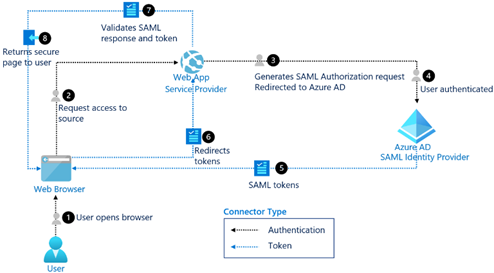 The modern approach to configuring SSO involves a cloud IdP that provides Identity as a Service (IDaaS) such as Azure AD. Applications are connected to your cloud IdP, so when a user attempts to access the application, the user will enter a single set of credentials or, if your organization is passwordless, validate access using biometrics (facial recognition, fingerprint, voice recognition), certificate-based authentication, or security key (FIDO2). Once credentials are accepted, access will be granted instantly to all applications connected to your cloud IdP as depicted in the following image.
The modern approach to configuring SSO involves a cloud IdP that provides Identity as a Service (IDaaS) such as Azure AD. Applications are connected to your cloud IdP, so when a user attempts to access the application, the user will enter a single set of credentials or, if your organization is passwordless, validate access using biometrics (facial recognition, fingerprint, voice recognition), certificate-based authentication, or security key (FIDO2). Once credentials are accepted, access will be granted instantly to all applications connected to your cloud IdP as depicted in the following image.
What are the benefits of using Single Sign-on?
Most IT teams will point to enhanced security and better employee experience as the main benefits of SSO. But it can also help to reduce support tickets, saving your business time, money, and productivity. Drilling down, some of the other main tangible benefits include:
1. Eliminating the need for multiple sets of credentials when logging into each application
This behavior improves the end-user experience and saves your employees time and effort in their workday. Continuously typing credentials is a universally frustrating experience for the modern worker and can be deducted with a properly configured SSO experience.
2. Creating a More Secure Environment
By leveraging SSO, your business will remove a vast number of opportunities for bad actors to intercept passwords. Every time an employee types a password, a security risk is created, and the opportunity for breach increases. When you enable SSO with a cloud IDP, the need to validate multiple times with a username/ password is reduced significantly. This extra layer of security allows you to limit the volume of logins via passwords, eliminating the chances an attacker has to compromise your environment.
3. Creating a Passwordless Experience for End-Users
SSO is a crucial component of an overall Passwordless authentication journey. When your employees go passwordless, their experience with company technology becomes streamlined and friction is drastically removed.
Conclusion:
Launching and maintaining an effective single sign-on process is imperative for modern IT teams looking to increase security and better the end-user experience for employees. SSO is an attainable goal for your team if you do not yet already have it deployed it. By leveraging SSO, you’ll position your business to increase its overall security posture while reducing friction for employees. It is a win-win for everyone.
Contact us to learn more about Digital identity
Demetrius Cooper
Demetrius Cooper is Moblie Mentor’s Digital Identity lead. He has over 11 years of industry experience with a predominant focus on digital identity. A Chicago native, Demetrius lives and works in Atlanta, GA.





