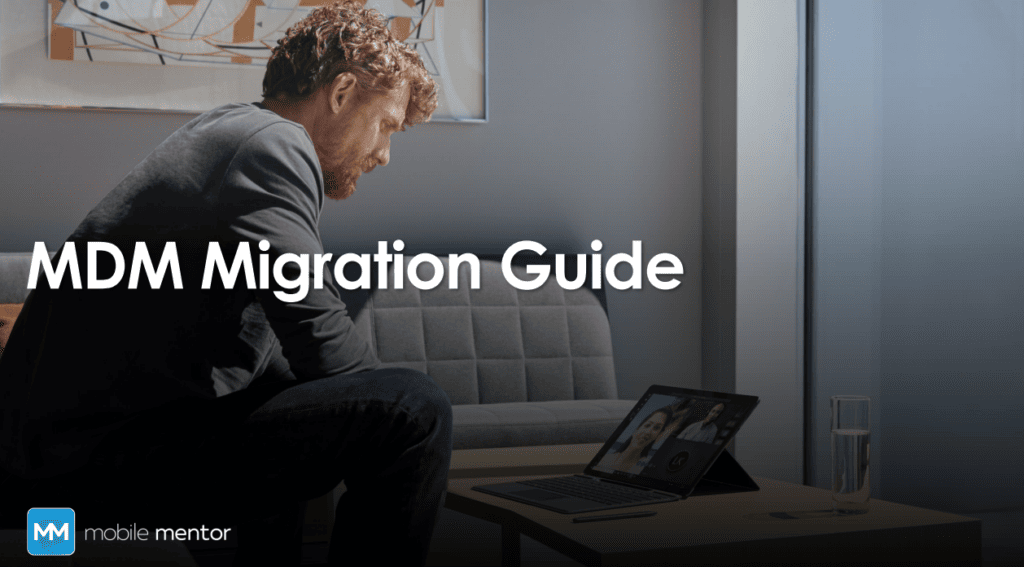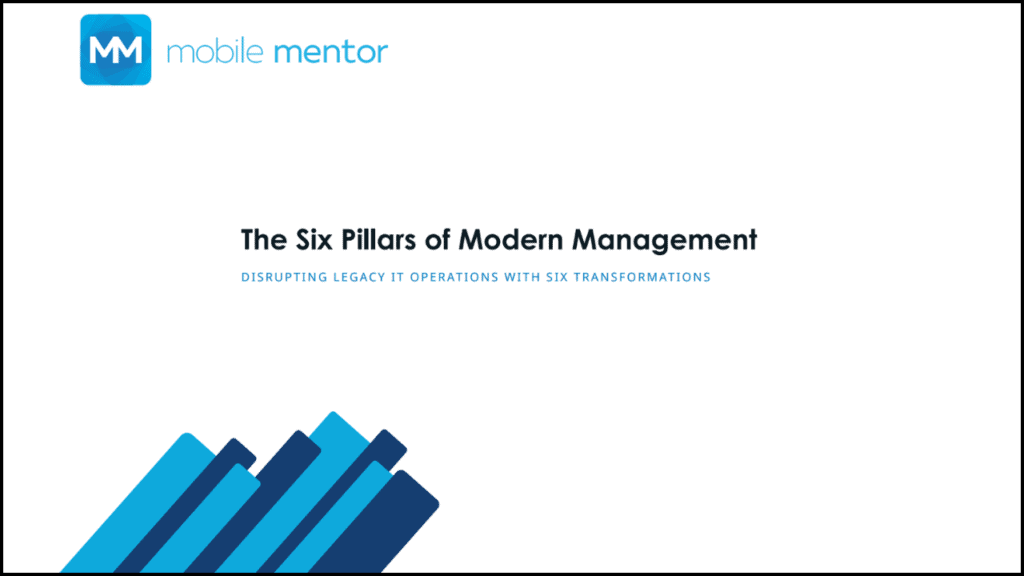A Streamlined IT Experience For Your Team
Better Security
Better Experience
Advanced cloud security delivered with Zero Trust Architecture.
Strategic IT Projects
Migration and implementation projects expertly deployed by
an industry-leading team.
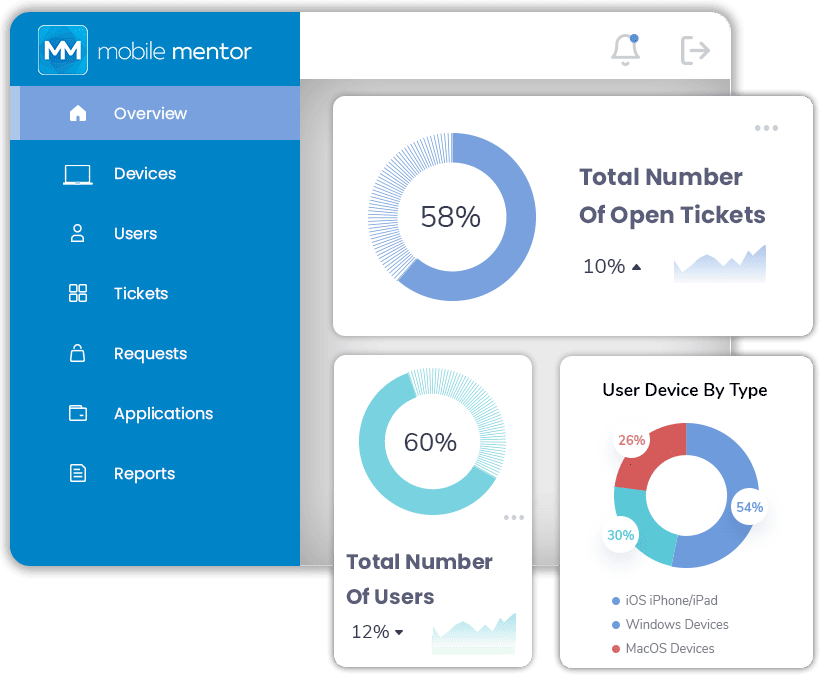
Streamlined On/Offboarding
Provision devices for your new employees in minutes, not days.
Frictionless IT
Modern Managed Services for the modern workplace.
Choose the Right Solution for Your Business
Consulting Services
Trusted by Industry Leaders

Testimonials
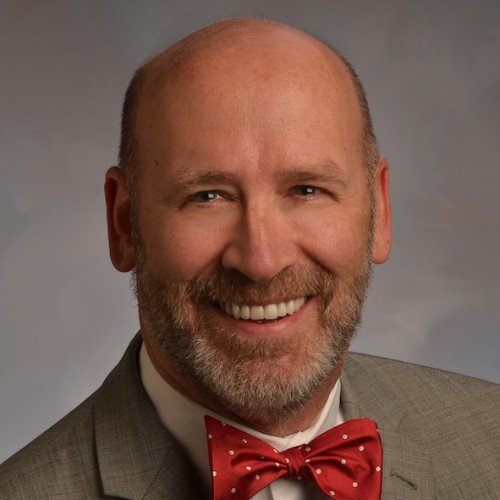
“MOBILE MENTOR UNDERSTOOD OUR NEEDS AND TAPPED INTO THE BALANCE OF APPLYING SECURITY ENGINEERING PRINCIPLES AND IMPROVING USER EXPERIENCE.”
Bob Hillhouse
CISO
University of Tennessee

“MOBILE MENTOR HELPED US FIGURE OUT HOW TO TAKE OUR IDEAS THROUGH TO THE CUSTOMER IN THE MOST EFFICIENT MANNER POSSIBLE.”
Allison Reichenbach
Chief Operations Officer
Interface Health

“I DON’T CONSIDER THIS A VENDOR/CLIENT RELATIONSHIP. I CONSIDER THIS A TRUE PARTNERSHIP.”
Neil Patel
VP of IT
The Trust Company of TN