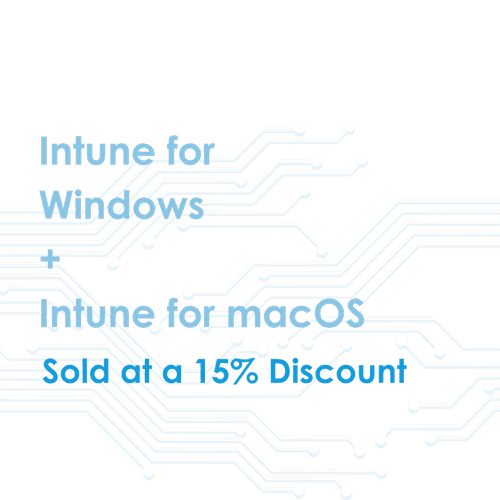Intune for iOS is a configuration service designed to manage corporate and personal iOS devices.
It’s time to stop pretending that smartphones can be left unchecked. With Intune for iOS, not only will your Apple Devices be fully managed, but your employees will enjoy out-of-the box fully configured devices.
Your employees’ personal Apple devices need to protect sensitive data without invading the personal privacy on their device.
With Intune for iOS, you’ll gain access to management profiles and configurations that will simplify your environment. Additionally, Apple Business Manager (or Apple School Manager) can be integrated so you and your team can support Zero-Touch provisioning.
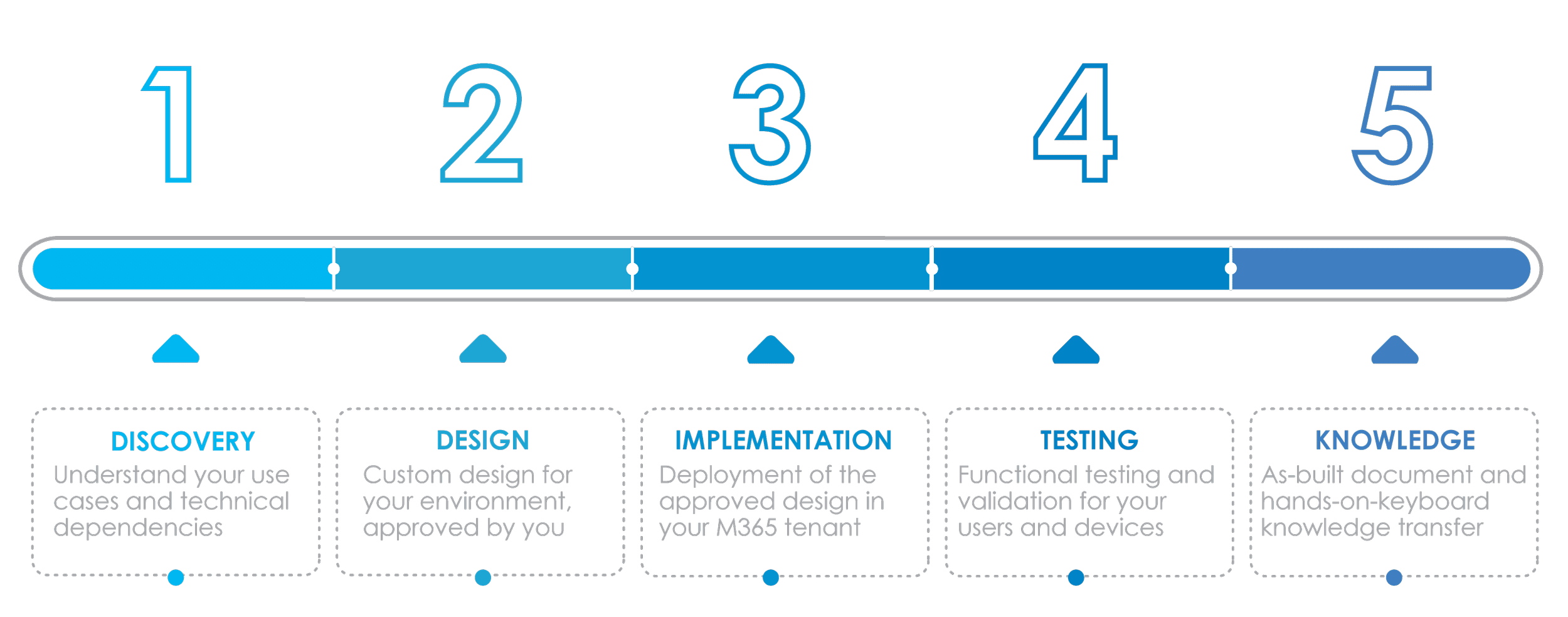
INTUNE FOR IOS AND IPADOS
Manage your entire team’s iPhones and iPads in a single pane of glass
Your Apple devices can be seamlessly managed in the same place you manage your Windows Devices.
OUR PROVEN, THREE-STEP PROCESS WILL ENSURE YOUR GROUP SUCCEEDS:
1. Design – We design profile configurations in Microsoft Intune for both your corporate and personal use cases.
2. Implement – We integrate Apple Business Manager (or Apple School Manager) so you can leverage features like seamless management and Zero-Touch provisioning.
3. Transfer Knowledge – We deliver best practices, guidance, and training sessions with your Intune administrators so you can take over with confidence.

Gain modern management capabilites with Intune for iOS
For your corporate devices, every aspect of the lifecycle can be performed remotely, from the initial out-of-box experience to the recycle bin at end-of-life. Your System Admins never need to see or touch a device that is managed by Intune.
For personal devices, your employees’ privacy is maintained, and your data is protected in applications without surrendering control to IT.
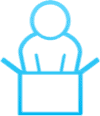
Your corporate iPhones and iPads are enabled for remote set-up with Zero-Touch Provisioning

OS and applications are automatically updated remotely

Cloud based policies, profiles and compliance rules are enabled for personal and corporate iPhones and iPads
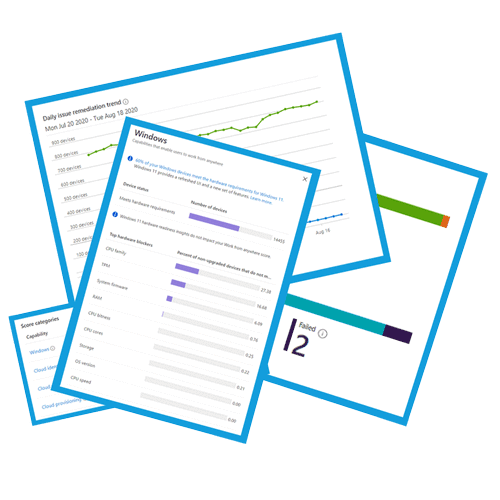
Increased visibility and actionable insights
With Intune for iOS, you’ll be able to take advantage of Endpoint Analytics. Get insights on compliant devices, scores on device health, and actions to take. Get the visibility you’ve always wanted for all your devices in a single pane of glass.
“This is a huge breakthrough for us, we are thrilled and will now migrate 1,000 devices to Modern Management with Intune.”

Don’t ignore iOS smartphones and tablets
Traditional IT security has been focused on Windows devices, but the way work gets done has changed. You need a security strategy that addresses corporate and personal devices for more than just Windows products.
As a Microsoft Gold partner, Mobile Mentor helps organizations like you get the most out of Microsoft Intune and modern endpoint management so your IT team can focus on innovation.
GET IN TOUCH
Contact a Mobile Mentor expert today
Mobile Mentor is Microsoft’s 2021 Partner of the Year for Endpoint Management. Our engineers are certified by Microsoft, Apple and Google.
Complete our contact form below and one of our consultants will get back to you within 24 hours.
Featured
Understanding RTO vs. RPO: Key Concepts in Disaster Recovery Planning
When it comes to IT and business continuity, two critical concepts often come into play when discussing disaster recovery strategies: RTO (Recovery Time Objective) and RPO (Recovery Point Objective). While they sound similar, each serves a distinct purpose in ensuring business resilience and continuity in the face of disruptions.
What is the Intune Suite and How Does it Simplify Endpoint Management?
The Intune Suite ushers in a new era of endpoint management by consolidating several endpoint management and security tools. By integrating this suite into their strategies, businesses can anticipate enhanced security, improved user experience, and reduced costs.
The Shifting of Employee Priorities in 2024
According to the 2024 Endpoint Ecosystem Study, personal well-being has emerged as the primary concern for workers this year. Surprisingly, 83% of individuals now prioritize personal well-being over job satisfaction, marking a ten percent increase from 2022.