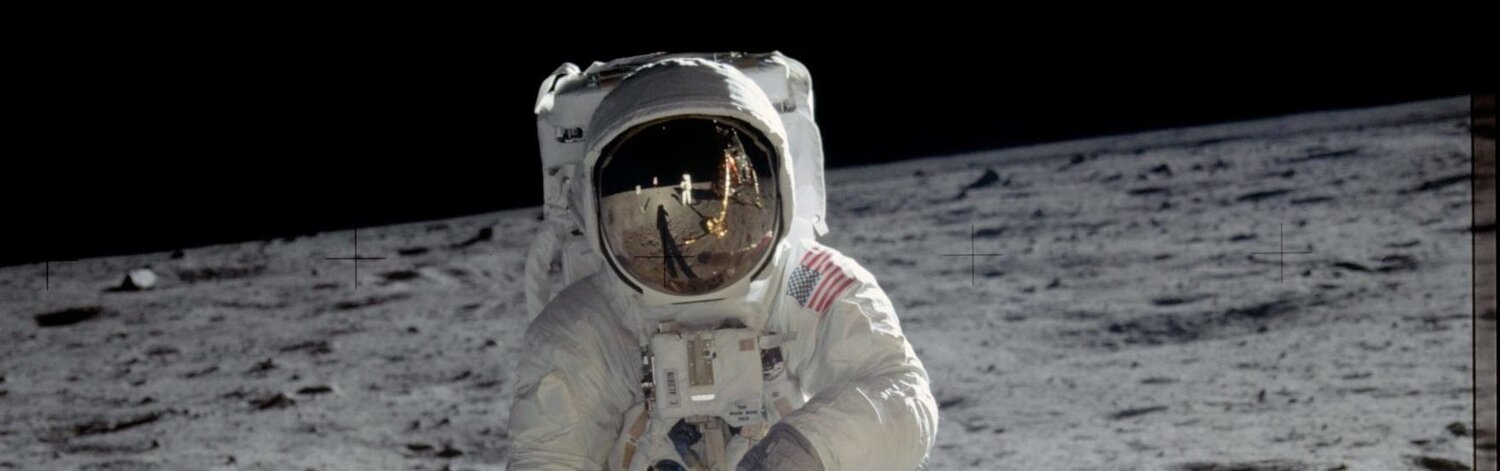Do you have a plan to successfully migrate from MECM / ConfigMan to Intune?
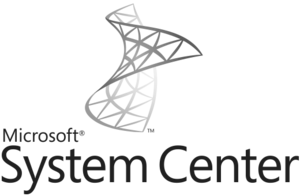
Microsoft Intune has reached maturity and is a clear leader in the Gartner 2021 Magic Quadrant for Unified Endpoint Management.
Many businesses are exploring their options for migrating their existing Configuration Manager to Intune.
Our migration plan gives you a roadmap, a timeline, and best practices to migrate from MECM (SCCM / ConfigMan) to Intune.
We assess your MECM environment, identify gaps and dependencies and then create a tailored migration plan. You will receive a deployment roadmap, timeline and best practice guide for user communication.
Migrating to Intune requires that you reconsider your security policies, device management profiles and compliance rules. You also need to consider the impact to employees and contractors.
A poor migration could wipe all data from your employees’ devices or might require your employees to manually enroll into a new device. A poor migration experience will certainly frustrate users and waste time.
MECM (SCCM) TO INTUNE MIGRATION
A good migration plan will ensure you are successful
Our Migration Plan is based on this proven process:
- Discovery Workshop to understand your use cases and review your security policies, device profiles and compliance rules.
- Migration Plan with deployment roadmap, timeline and best practices for user communication.
- Planning Workshop to discuss the draft plan, dive into technical issues and map out the first phase in detail.
Successful migrations start with a solid plan that anticipates the impact on your employees and ensures there are no surprises.
The result will be improved security and a better user experience.
WHAT SHOULD I EXPECT?
If you’d like to see a typical Scope for our migration workshop, click the link below.

Get a guide for your MDM Migration
MDM Migrations are stressful. You’re tasked with moving devices from one technology to another and making the entire exercise as seamless as possible. Users aren’t technical and get lost easily, senior leadership often time doesn’t understand the complexity.

Download The Guide

“Very thorough, very impressive, and very helpful. I like that you summed it all up for us and it is very clear what our next steps are. Excellent bang for the buck.”

Failing to plan is planning to fail
Avoid a failed migration, frustrated employees and lost credibility by proactively planning your migration with an industry expert.
Switching to Intune can reduce costs, increase security, and improve your user experience, but it needs to be done right.
Mobile Mentor is a Microsoft Gold partner, and our engineers are certified by Microsoft, Apple and Google. You are in safe hands.
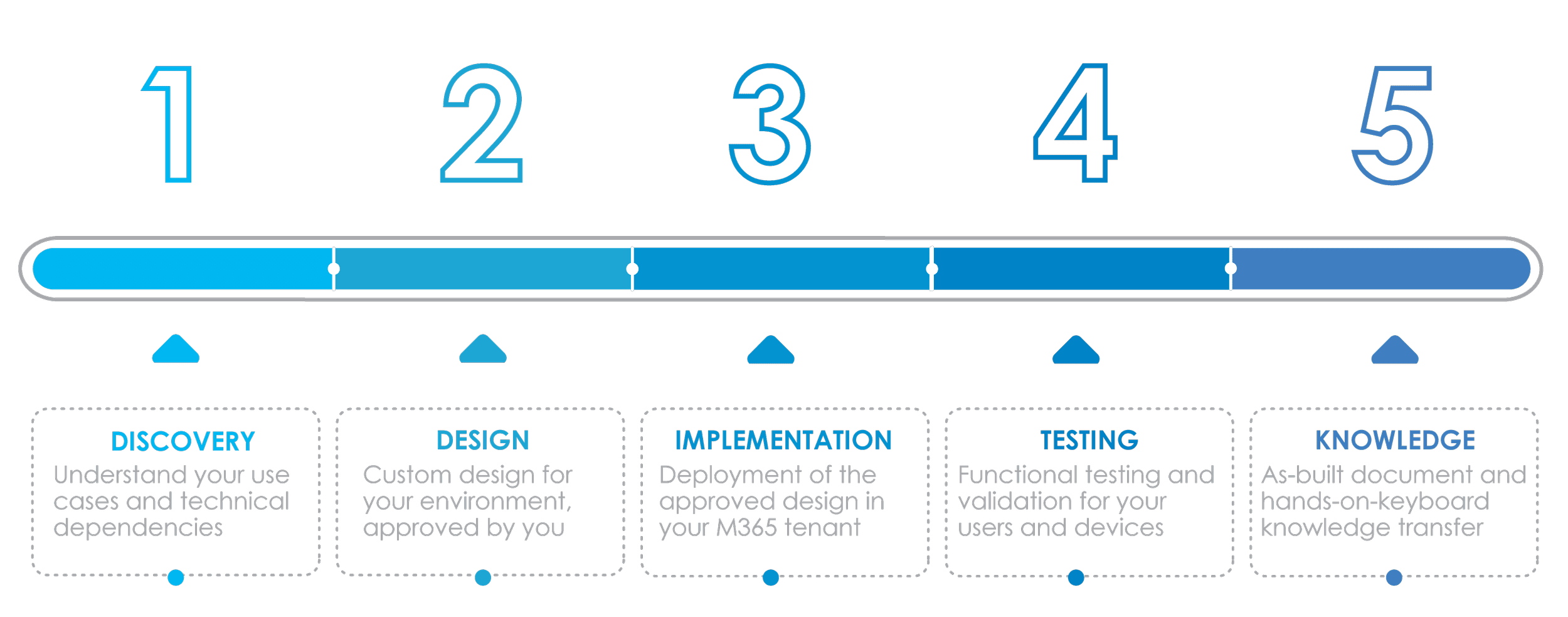
GET IN TOUCH
Contact a Mobile Mentor expert today
Mobile Mentor is Microsoft’s 2021 Partner of the Year for Endpoint Management. Our engineers are certified by Microsoft, Apple and Google.
Complete our contact form below and one of our consultants will get back to you within 24 hours.
Featured
Understanding RTO vs. RPO: Key Concepts in Disaster Recovery Planning
When it comes to IT and business continuity, two critical concepts often come into play when discussing disaster recovery strategies: RTO (Recovery Time Objective) and RPO (Recovery Point Objective). While they sound similar, each serves a distinct purpose in ensuring business resilience and continuity in the face of disruptions.
What is the Intune Suite and How Does it Simplify Endpoint Management?
The Intune Suite ushers in a new era of endpoint management by consolidating several endpoint management and security tools. By integrating this suite into their strategies, businesses can anticipate enhanced security, improved user experience, and reduced costs.
The Shifting of Employee Priorities in 2024
According to the 2024 Endpoint Ecosystem Study, personal well-being has emerged as the primary concern for workers this year. Surprisingly, 83% of individuals now prioritize personal well-being over job satisfaction, marking a ten percent increase from 2022.