Did you know you can manage your Windows devices in Microsoft Intune?
Intune for Windows is a configuration service that enables you to manage Windows devices in Intune.
We analyze your GPOs, design appropriate policies, profiles, and compliance rules and configure your Microsoft 365 environment.
Traditional management relies on the notion of a corporate domain with devices manually provisioned with an image and applications accessed over a VPN when working remotely.
This model breaks down when most people are working remotely, using cloud apps and frequent software updates are required.
Intune transforms the way Windows machines are provisioned, updated and managed
Our proven, three-step process is:
-
Design – We analyze your current configurations and policies to design a “golden profile.”
-
Implement – We build policies, profiles and compliance rules in Microsoft Intune and configure Microsoft Autopilot.
-
Transfer Knowledge – We deliver as-built documentation and perform training sessions with your Intune administrators so you can take over with confidence
![Security+Shield+Circles+[no+wording]](https://www.mobile-mentor.com/wp-content/uploads/2023/03/SecurityShieldCirclesnowording.png)
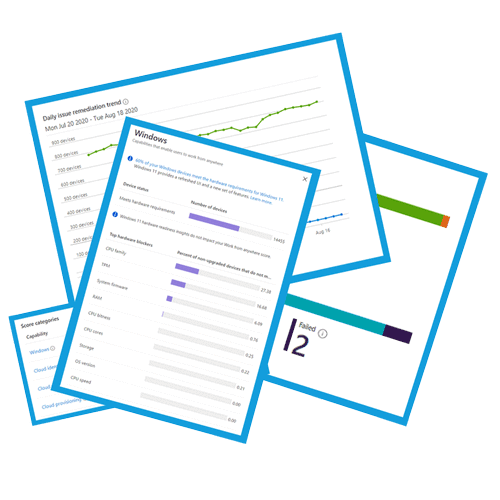
Get increased visibility and actionable insights
With Intune for Windows, you’ll be able to take advantage of Endpoint Analytics. Get insights on compliant devices, scores on device health, and actions to take. Get the visibility you’ve always wanted for all your devices in a single pane of glass.
Intune for Windows brings modern device management capabilities
Every aspect of the device lifecycle can be performed remotely, from the initial out-of-box experience to the recycle bin at end-of-life. System Admins never need to see or touch a Windows device that is managed by Intune.
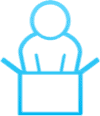
Windows 10 devices can be setup remotely with Zero-Touch Provisioning

Windows OS and applications can be updated remotely / off-campus

Cloud based policies, profiles and compliance rules for device management
Learn more about the Journey to Modern Endpoint Management
Hear from Denis O’Shea, Founder of Mobile Mentor, discuss the Journey of Modern Endpoint Management as he walks you through the steps and considerations along the way. As well as how these new capabilities enable your company to reduce costs, increase security, and improve your employee experience.
“SCCM was cumbersome and at times difficult to work with, Intune is much easier to manage updates and installations and since moving to Intune have found we no longer need SCCM.”
$4,900
Certificate Authority Integration Add-On
Provision certificates to your Intune managed devices with
your on-premises Microsoft Certificate Authority Server.
Allowing your Certificate Authorify to provision certificates
to Intune managed devices (via Intune Certificate Connector,
SCEP & Azure AD ApProxy, or cloud Certificate Authority)
enables you to maintain and elevate your security posture for
connecting devices.


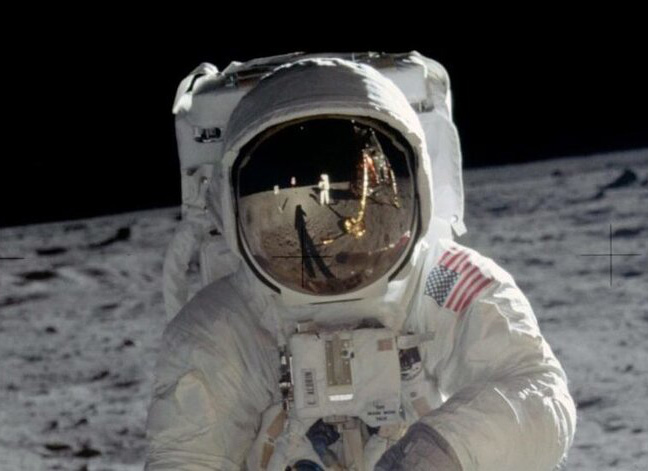
Case Study

Traditional management is legacy
When you make the switch you will no longer need to
-
Manually provision new devices
-
Worry about deferred OS updates and security patches
-
Rebuild machines when employees leave
Microsoft 365 combines Intune, Windows and Office 365 into a single license. This enables system administrators to use profile-based management
LEARN MORE
Learn more about Intune for Windows
Mobile Mentor is a Microsoft Gold Partner and our engineers are certified by Microsoft, Apple and Google. You are in safe hands.
Learn more about Intune for Windows
Hear Kevin King, Principal Enterprise Platform Architect of Vanderbilt University Medical Center discuss competitive advantages of Intune.
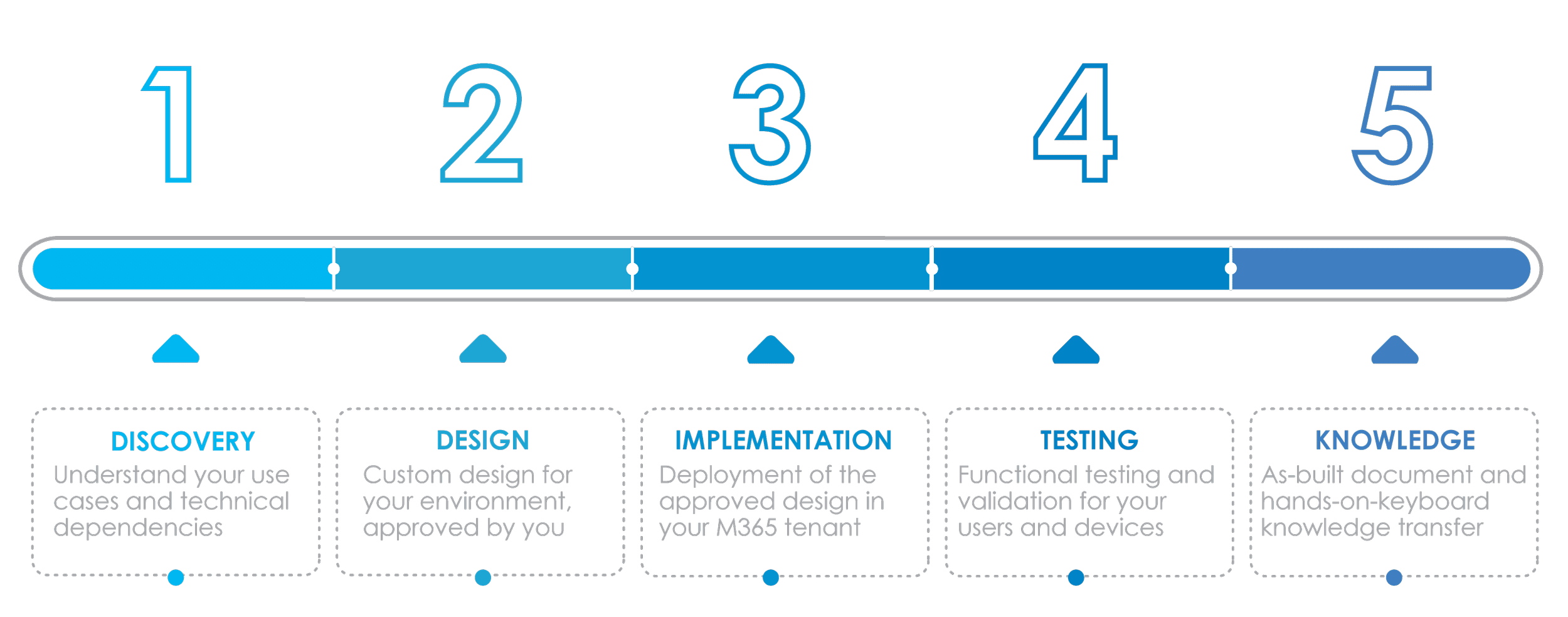
GET IN TOUCH
Contact a Mobile Mentor expert today
Mobile Mentor is Microsoft’s 2021 Partner of the Year for Endpoint Management. Our engineers are certified by Microsoft, Apple and Google.
Complete our contact form below and one of our consultants will get back to you within 24 hours.
Featured
Understanding RTO vs. RPO: Key Concepts in Disaster Recovery Planning
When it comes to IT and business continuity, two critical concepts often come into play when discussing disaster recovery strategies: RTO (Recovery Time Objective) and RPO (Recovery Point Objective). While they sound similar, each serves a distinct purpose in ensuring business resilience and continuity in the face of disruptions.
What is the Intune Suite and How Does it Simplify Endpoint Management?
The Intune Suite ushers in a new era of endpoint management by consolidating several endpoint management and security tools. By integrating this suite into their strategies, businesses can anticipate enhanced security, improved user experience, and reduced costs.
The Shifting of Employee Priorities in 2024
According to the 2024 Endpoint Ecosystem Study, personal well-being has emerged as the primary concern for workers this year. Surprisingly, 83% of individuals now prioritize personal well-being over job satisfaction, marking a ten percent increase from 2022.



