WINDOWS 365 CLOUD PC DELIVERS THE VIRTUAL PCS YOUR COMPANY NEEDS WITHOUT THE COMPLEX OVERHEAD OF FULL VDI.
A physical PC is not always the best choice for every employee. PCs can cost upwards of $1,000 (much more for power and speed). Yet standing up a full-blown VDI solution takes time, resources, and money. It’s not always a feasible alternative. As a result, companies either regularly spend thousands on devices or invest in a complex solution for a fraction of their workforce. Windows 365 is a new virtualization option from Microsoft that aims to provide virtual PCs – without the complex overhead of full VDI.
Our proven process is focused on designing, configuring, testing, and transferring knowledge for the implementation of Windows 365 Cloud PCs.
WINDOW 365 CLOUD PC USE CASES
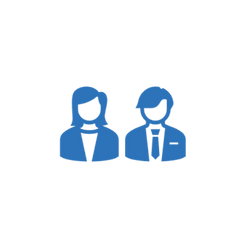
Fractional Executives

Multi-site Clinicians
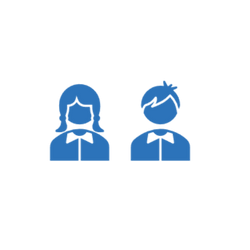
Contractors and Consultants

Contractors and Consultants

Overseas Employees

High Security Remote Work
WINDOWS 365 CLOUD PC
Rely on the Experts to Configure your Windows 365 Cloud PCs
Our proven, three-step process is:
- Design – We create policies and configurations in Microsoft Intune and Azure AD to allow assignment, provisioning, maintenance, and access to Windows 365 Cloud PCs.
- Configure and Test – We implement the approved design in your production environment.
- Transfer Knowledge – We teach you how to manage and administrate your Windows 365 Cloud PCs

Enterprise Mobility brings modern device management capabilities

Users can sign into their Cloud PC from any device, at any location

Cloud PCs are integrated with on-premises and cloud resources, including print
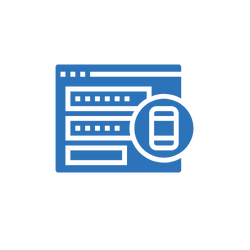
Companies can protect data on personal PCs and in high-risk locations
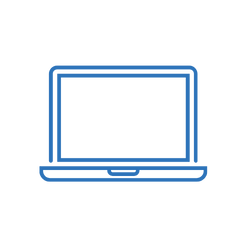
Temporary Workers can be provided with a Cloud PC, saving cost over buying a device
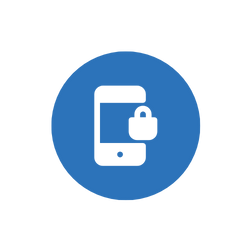
Improve security and compliance for BYOD

Manage Cloud PC’s leveraging Microsoft Intune
“We are entrusted with a lot of very private and personal information from our patients and students, so we have a big responsibility and Mobile Mentor made sure our program was secured.”

Don’t let supply chain and hardware deployment challenges slow you down
While the supply chain might have slowed down, expectations certainly haven’t.
Being able to pivot, recover, scale-out, and deliver at speed, without compromising security or useability is critically important for businesses today.
The ability to deploy cloud PCs to ensure business continuity can provide your company with a new layer of resiliency.
LEARN MORE ABOUT WINDOWS 365 CLOUD PC
Contact a Mobile Mentor expert today
Mobile Mentor is Microsoft’s 2021 Partner of the Year for Endpoint Management. Our engineers are certified by Microsoft, Apple and Google.
Complete our contact form below and one of our consultants will get back to you within 24 hours.
Featured
8 Tips for Ensuring Endpoint Security for Employees
With employees accessing sensitive company data from various devices, ensuring robust security measures is paramount to safeguarding against cyber threats. Here are eight crucial tips for employees to enhance endpoint security:
Understanding RTO vs. RPO: Key Concepts in Disaster Recovery Planning
When it comes to IT and business continuity, two critical concepts often come into play when discussing disaster recovery strategies: RTO (Recovery Time Objective) and RPO (Recovery Point Objective). While they sound similar, each serves a distinct purpose in ensuring business resilience and continuity in the face of disruptions.
What is the Intune Suite and How Does it Simplify Endpoint Management?
The Intune Suite ushers in a new era of endpoint management by consolidating several endpoint management and security tools. By integrating this suite into their strategies, businesses can anticipate enhanced security, improved user experience, and reduced costs.



