
It’s that time of year again – major new operating system releases are imminent for Apple and Google with Android OS 12 and Apple iOS 15.
Last year, Android 11 was released in the first week of September and iOS 14 in the second week of September, so we are expecting an announcement soon!
As per usual, in addition to the new features and hardware releases, there are changes that MDM Administrators should be preparing for.
Let’s start with Android 12
Google is once again focusing on end-user privacy with this release and users should expect to see improvements including:
-
A private compute core for on-device processing of personal information
-
Approximate location data for when the app doesn’t need to know your exact location
-
A lockable folder for private photos
This focus on user privacy is going to affect MDM Administrators as well. From Android 12, the following identifiers will not be viewable or accessible from the console for any device that is enrolled using Android Enterprise Work Profile:
-
Serial Number
-
IMEI
-
MEID
Any customer who is using these identifiers to allow devices to connect to their corporate Wi-Fi or NAC solutions will be impacted. If you have ever had the intention to leverage a user certificate for Wi-Fi authentication – now is the time to dust off that plan and get it implemented!
Another change that is coming with the release of Android 12 is the deprecation of the Safe Boot and Debugging features configuration policies. These will be replaced by ‘Developer settings’. If you have a special policy for your Developer’s devices or for troubleshooting devices, you will need to update them.
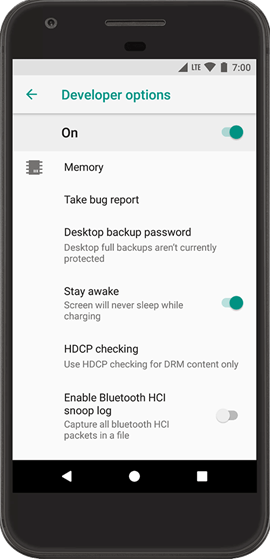
On the topic of Developers, anyone who’s developing Android apps will need to make sure they are using Target API level 30. This requirement is for any new apps developed now, and for existing apps come the end of November. You will not be able to upload your apps to Public or Managed Google Play unless they are built with API level 30.
What does Apple have in store with the release of iOS 15?
For end-users, the new Focus option will help users to find work-life balance by allowing them to block work app notifications when they want some personal time or block personal app notifications when they want to focus at work.
There are lots of great new tools for Administrators as well including xCode available via the cloud and the ability to place MacOS devices into DEP using a new iPhone configurator app.

The biggest change for MDM Administrators is Declarative Management, but this is only being partially rolled out with this release, which will only impact User Enrolled (BYOD) devices but not DEP or agent-enrolled devices.
This change will see proactive configurations being enabled on devices based on their dynamic state rather than having to wait for a device to check in to the MDM server to receive commands if the server detects a change. This will ultimately make devices more secure and allow compliance actions to be executed in real-time.
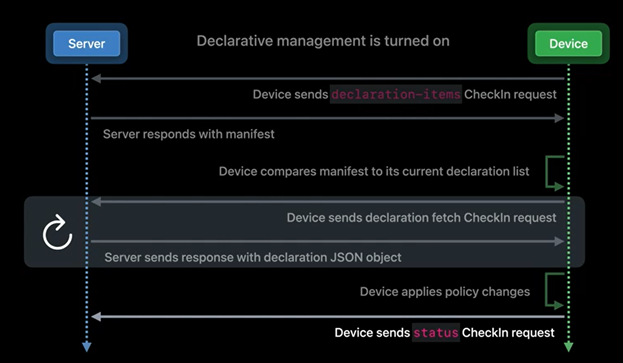
New version requirement for Microsoft apps on iOS
To align with the release of iOS 15, Microsoft has advised that they are retiring support for the Teams and Outlook mobile apps on iOS version 13 and below in October.
The recommendation is for all customers to ensure they are only using the Outlook and Teams app on iOS devices running iOS 14 or higher and that updated to the latest version available in the Apple app store.
New version requirement for Intune APP/MAM
With the upcoming operating system releases, Microsoft have advised that their Intune app protection policies (APP, also known as MAM) will be dropping support for older operating systems.
From October 1st, 2021, for Android devices running version 8. x or lower, Intune APP policies will no longer be supported. Android devices will need to be running Android 9 (Pie) or higher.
Additionally, the Intune Company Portal App and Intune APP policies will require at least iOS 13 / iPadOS 13.
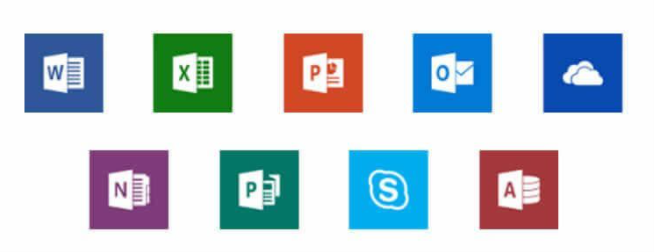
Keeping it simple…
To ensure your companies 365 data stays secure on mobile devices, our recommendation is to mandate that your employees are always accessing the Microsoft Apps for Enterprise on devices running the very latest operating system versions.
Make sure your devices are regularly updated, patched and that you have on-going budget and process to guarantee devices are refreshed and older devices are removed from your fleet as they are going out of support.
Need help?
Mobile Mentor offers a Managed Service where we work with our customers to ensure the impact of these changes are minimised and their mobile workforces can stay productive and continue their business-critical activities.
 Liz Knight
Liz Knight
Since 2005 I have dedicated my professional capabilities to the advancement of wireless mobile data technologies. During my career I have worked with customers in markets large and small, including financial and government organizations in New Zealand, Europe and the United States.



