Note: This is a technical article for technical readers. It explains how to use Samsung Smart Switch to migrate user data to a Corporate-owned, Fully Managed user device with Microsoft Intune.
Add Samsung Smart Switch to Microsoft Intune
Add and assign the Samsung Smart Switch Mobile as a Managed Google Play Store app in Microsoft Endpoint Manager.
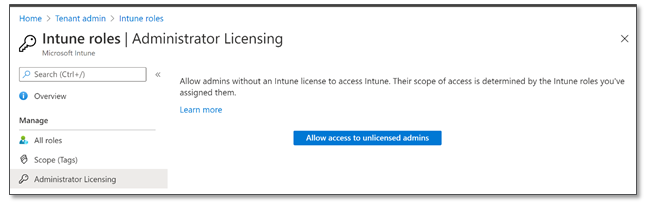
Add and assign app configuration for Samsung Smart Switch app
Add all app permissions and set them to Auto Grant.
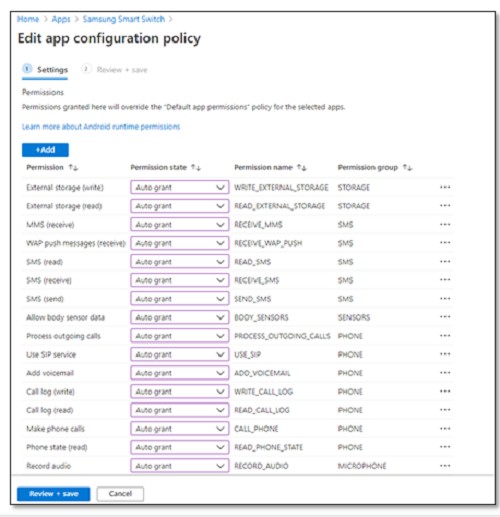
Select Use configuration designer as the configuration settings format, then select the Allow SmartSwitch Run configuration key.
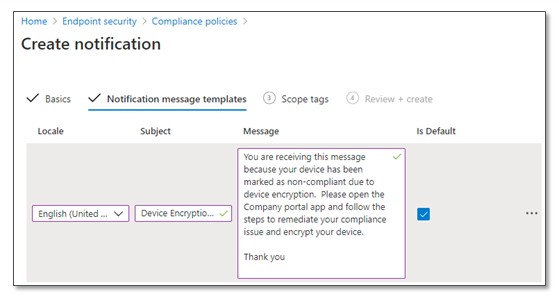
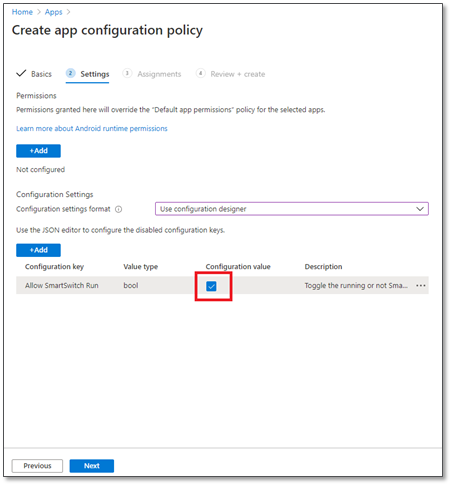
Install Samsung Smart Switch on PC
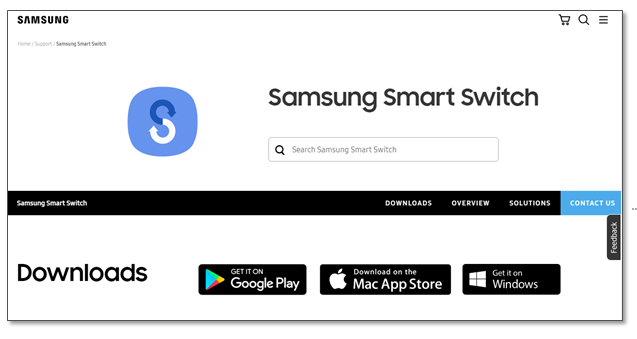
Backup data from the mobile device
On the device you want to backup, download and install the Samsung Smart Switch app from Google Play Store.
On your Windows machine, open the Smart Switch app.
Next, open Smart Switch on your PC and connect your Samsung device to the PC.
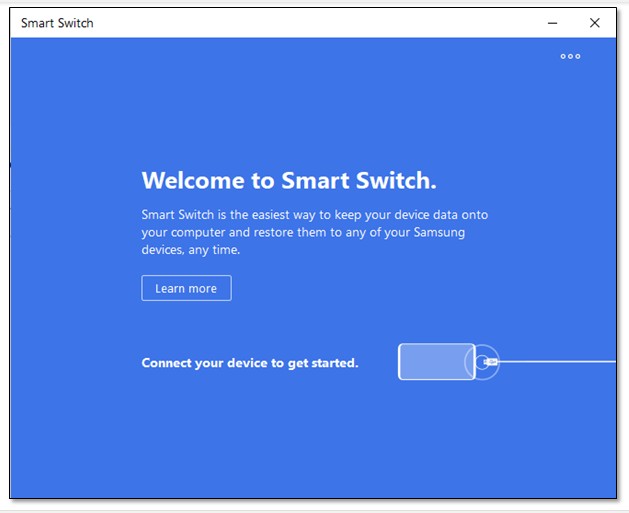
On the mobile device, tap Allow.
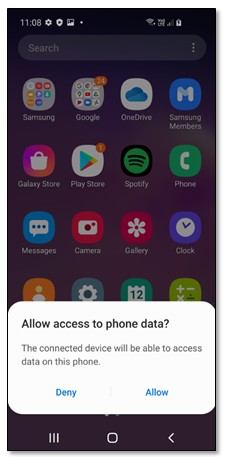
On the Windows machine, click Backup.
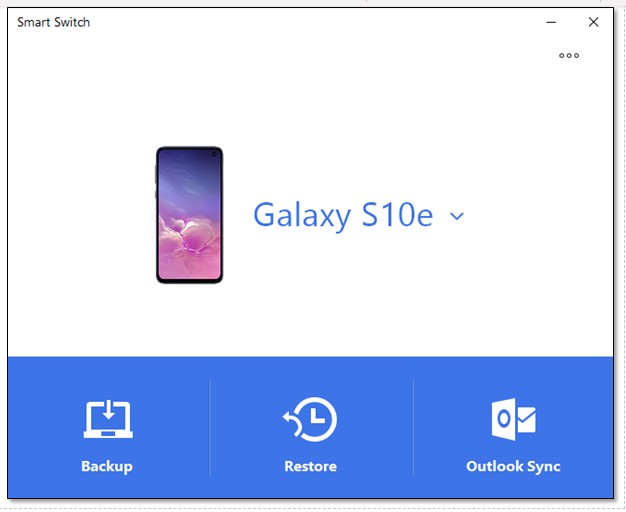
Select the data you want to back up then click OK.
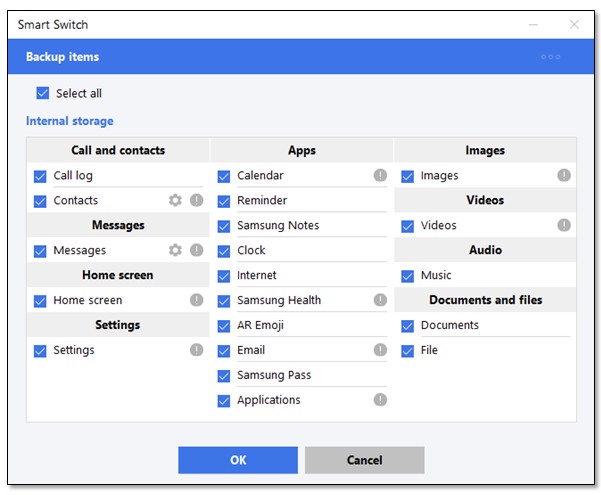
Wait for the data backup to complete.
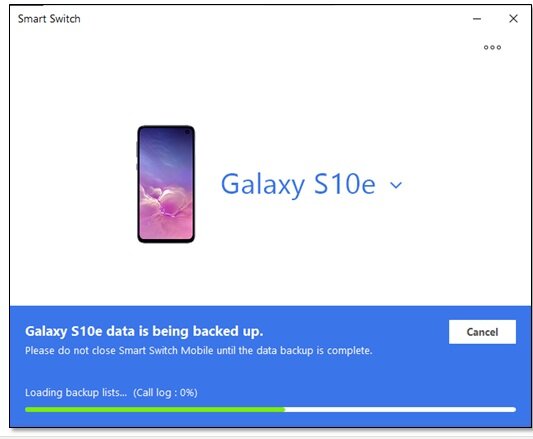
Click OK. Your data is now backed up and you can now disconnect the mobile device.
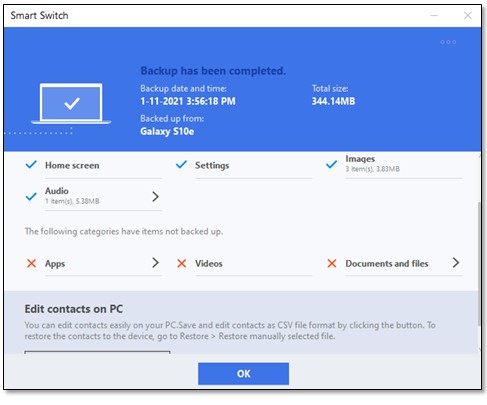
Reset the Samsung device
Factory reset the mobile device you just backed up and to be enrolled in Microsoft Intune.
Enrol the mobile device in Intune. Make sure that USB file transfer is NOT blocked in the device restriction profile.
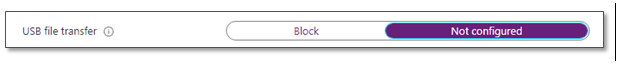
Download the Samsung Smart Switch Mobile app from Managed Google Play Store.
On the Windows machine, open the Smart Switch app and connect your mobile device via USB cable.
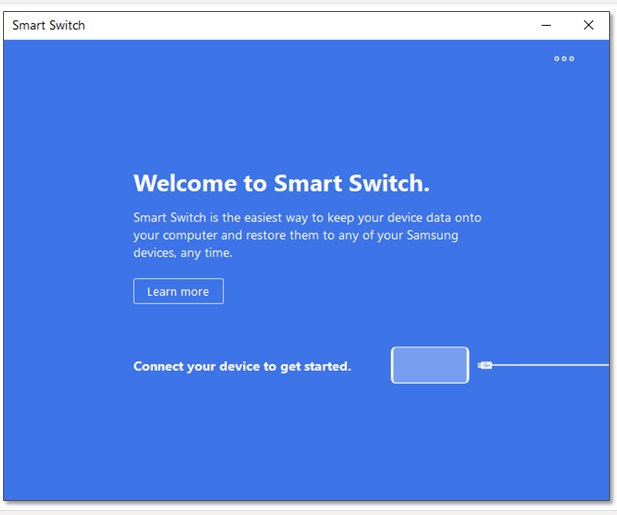
On the mobile device, tap Allow.
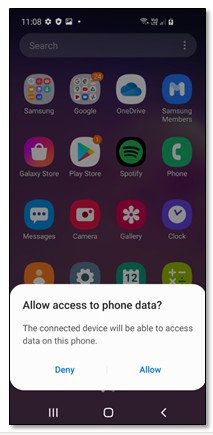
On the Windows Machine, click Restore.
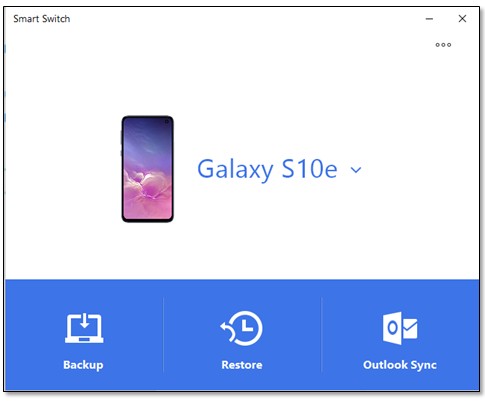
Click Restore now.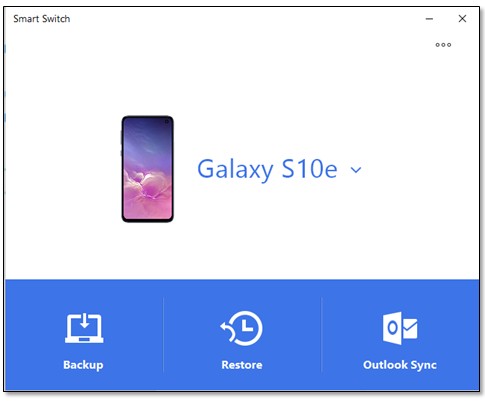
Wait for the data restore to complete.
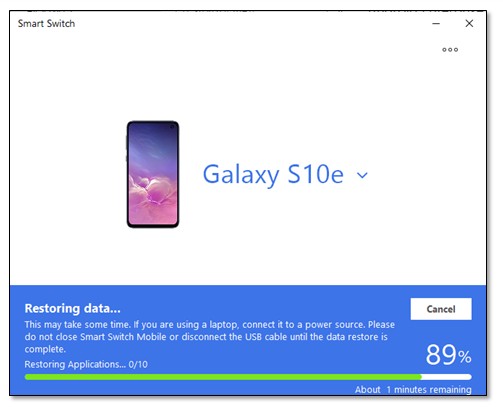
Click Ok. Data is now restored on the enrolled device.
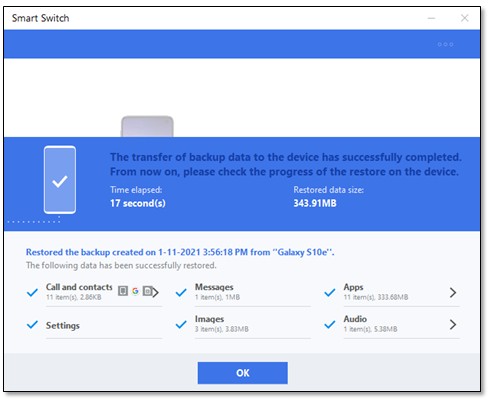
Conclusion
Microsoft Intune is a part of Microsoft Endpoint Manager and provides the cloud infrastructure, the cloud-based mobile device management (MDM), cloud-based mobile application management (MAM), and cloud-based PC management for your company.
The MDM landscape is constantly evolving, and many are leaning into Microsoft Intune. If you have questions about Microsoft Intune and want someone to talk to when a need arises, check out our Endpoint Support service or contact us.





