Recently, Intune rolled out a feature dedicated to streamlining the management of updates on macOS devices. Officially dubbed Declarative Devices Management (DDM), the improvement reshapes how macOS devices are kept secure at the hands of Intune administrators.
The Need for Speed
A crucial aspect of user-centric device management and overall security posture is the speed of update implementation. Delays caused by user initiation can impede the efficiency of the process and have long-since caused gaps for macOS users in Intune environments.
Declarative Devices Management (DDM) now addresses this issue, bypassing the end-user and forcing restarts on macOS devices when it is time for an update. This feature addresses a historical limitation for macOS devices, where users had to manually initiate updates. Unlike Windows machines, where updates can be forced, macOS users previously had to wait for users to acknowledge and execute the update process.
Enhancing Security and User Experience
Waiting for users to initiate updates not only poses security risks but also creates a less-than-ideal user experience. Manually restarting a device each time there is an update can be a hassle for end-users. Not only that, but 36% of workers admit to finding ways to work around their company’s security policieis.
Intune’s ability to revolutionize the update process is crucial, particularly in environments where a large number of devices require regular maintenance for security reasons.
Making it Easier on Administrators
At its core, DDM empowers devices to autonomously make decisions and execute tasks without the need for continuous supervision from administrators. This paradigm shift marks a departure from traditional management methods where administrators often had to micromanage device activities.
The key advantage lies in the reduced need for direct intervention, allowing administrators to focus on strategic planning and higher-value tasks rather than routine, day-to-day management. DDM introduces a level of independence to devices, enabling them to interpret policies and execute predefined actions in alignment with organizational objectives.
This improved autonomy makes operations more efficient and helps manage devices more effectively. DDM enables devices to play a greater role in decision-making and task execution. This leads to a more dynamic and proactive approach to managing devices.
How to Apply Declarative Device Management
- In your Intune admin Center, select Devices | macOS > macOS configuration profiles
- Select Configuration Settings
- In the settings picker, search “software update”, select “Declarative Devices Management Preview Software Update”
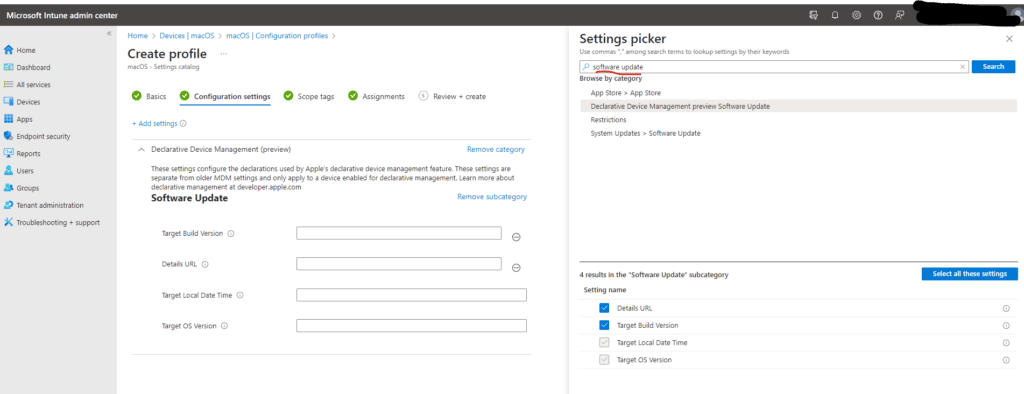
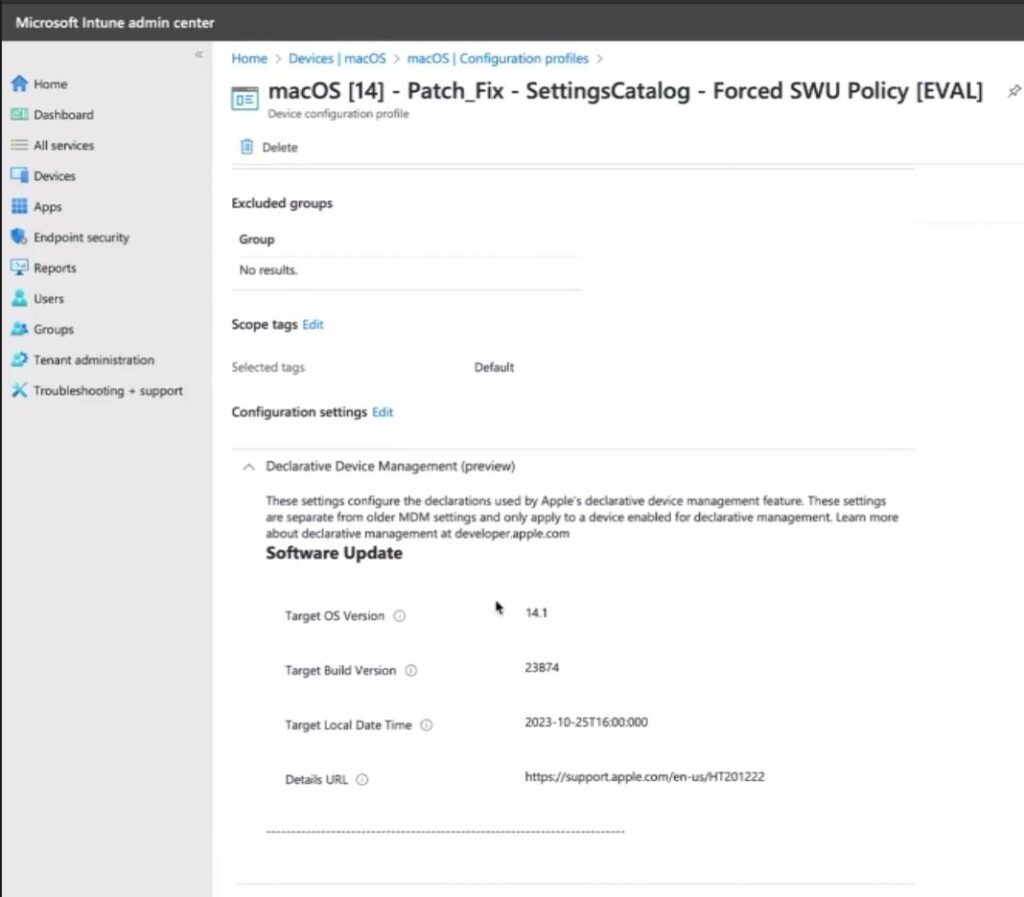
Contact us to learn more about Intune




