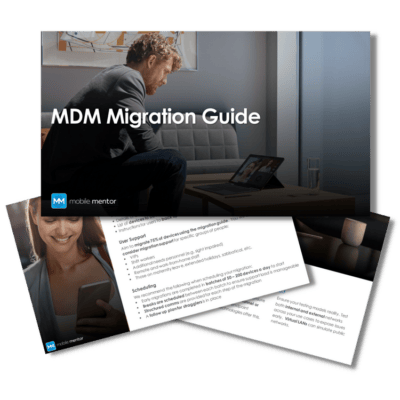Understanding the Landscape
Managing multiple mobile platforms presents a complex landscape for IT professionals. Multiple platform management brings can bring about problematic complications for businesses, including compatibility issues, potential security vulnerabilities, fragmented user experience and higher costs. On the flip side, managing multiple mobile platforms can offer opportunities for businesses to leverage the strengths of each OS to achieve business objectives.
That said, tactical businesses should carefully evaluate the benefits and challenges associated with each OS before committing to one or the other, in order to make decisions that align with their objectives and resources.
It is quite common for many groups to select iOS or Android as they are two of the largest players in the market. Let’s look at some of the pros and cons of moving exclusively to iOS versus the decision to go with Android.
iOS Pros:
- Devices tend to have longer lifespans and receive consistent support from Apple regarding OS updates.
- The ecosystem offers a range of features and functionalities.
- Apple Business Manager streamlines device management processes.
iOS Cons:
- iOS devices are typically more expensive upfront.
Android Pros:
- Lower cost of entry with A series devices.
- Android offers a user-friendly interface for corporate applications.
Android Cons:
- Device support and longevity can be inconsistent.
- OS updates are sporadic and often released by telecom providers rather than the OS provider.
- Devices may reach end-of-life with little warning.
- Additional licenses are required, unlike the standard inclusion with Apple Business Manager. Eg eFota
User Experience and Productivity
User experience plays a crucial role in mobile platform management. While iOS provides a seamless and intuitive interface for corporate applications, Android’s containerisation feature allows for better separation of personal and work-related data, enhancing user productivity.
Making Informed Decisions
Businesses must weigh the pros and cons of each mobile platform to make informed decisions tailored to their specific needs. Factors such as device longevity, support costs, and user preferences should be carefully evaluated to determine the most suitable approach for device management.
Conclusion
In conclusion, managing multiple mobile platforms presents both opportunities and challenges for businesses. While such an approach allows for leveraging the strengths of each operating system to accommodate diverse user preferences, it also brings about complexities such as compatibility issues, security vulnerabilities, fragmented user experience, and higher costs.
Businesses must carefully weigh the potential pros and cons before committing to a particular platform or adopting a multi-platform approach, ensuring informed decisions align with their objectives and resources. By strategically navigating these complexities and prioritising factors like device longevity, support costs, and user experience, businesses can streamline their IT operations and achieve their overarching goals in an increasingly mobile-centric landscape.
For further insights into effectively navigating the complexities of managing multiple mobile platforms and making informed decisions tailored to your business’s needs, we encourage you to reach out to our team. Whether you’re considering the benefits of iOS or Android exclusivity or exploring the advantages of a multi-platform approach, our experts are here to provide guidance and support.

Amanda Gray
Amanda is the Business Development Manager for the Wellington South island region. Amanda has relationships with our existing clients as well as working on new business opportunities.
With over 15 years of experience as an Account Manager and Business Development Manager Amanda has built up strong relationship management skills and the ability to understand business challenges and identify how mobility can assist in improving efficiency, safety, security by improving productivity and driving down costs.
Download the MDM Migration Guide
By reading the guide, you’ll learn:
-
How to plan and configure your new environment build.
-
Three ways to test and validate your migration before it begins.
-
How to segment and support users to ensure rapid adoption.