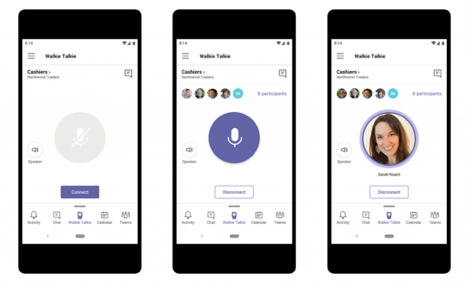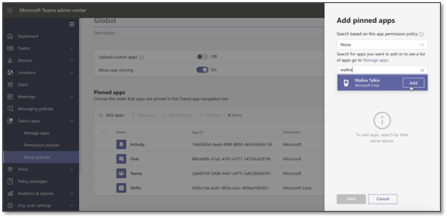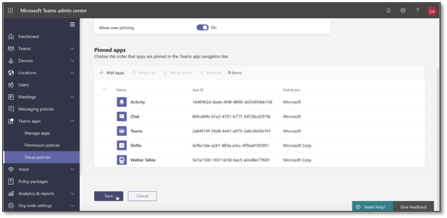“Your teams will be able to use this push-to-talk feature to communicate securely without the need for bulky radios”
We have been hearing about a Walkie Talkie feature coming to Teams on mobile devices and it looks like it’s finally here!
The Walkie Talkie functionality provides instant Microsoft Teams push-to-talk (PTT) communication and Microsoft have just announced it’s now available in Public Preview on Android. Microsoft have added a Walkie Talkie push-to-talk (PTT) button.
Microsoft Teams Walkie Talkie feature breakdown
Your teams will be able to use this Microsoft Teams push-to-talk feature to communicate securely without needing to carry bulky radios. This is a great new feature for busy teams on the move who need fast, efficient, and secure ways to talk to each other throughout a shift.
Walkie Talkie on Teams
-
Requires Internet connectivity – works on both Wi-Fi and cellular
-
Allows users to connect with their team using the same underlying Teams Channels they’re members of.
-
Restricts push-to-talk communications to ‘one at a time’ in the channel
-
Requires the following network conditions for optimal experience
-
Latency (RTT) < 300ms
-
Jitter < 30ms
-
Packet Loss < 1%

Outcomes and Benefits of Teams Walkie Talkie
Besides the fact that Teams Walkie Talkie is fun to say, we expect that it may bring real benefit to some businesses.
Companies that currently carry radios and phones can reduce costs by leveraging this feature to provide a phone and walkie talkie functionality in one device – especially when leveraged with specific hardware models that use a physical button for walkie talkie chatting.
For those currently deploying radios but not phones, the combination may provide a step-change in capabilities of first line employees. Now mobile productivity apps become possible on a smartphone while retaining the communication capabilities employees leverage currently.
Finally, with certain wired and wireless headsets, companies may be able to adopt workflows for faster peer communication. We see this having great benefit in healthcare, event management, logistics and others.
One drawback to be aware of is that communications will require cellular or Wi-Fi connectivity. So, in an environment where there is no network, the device will not be able to leverage the walkie talkie feature. In this instance, a traditional radio device is still recommended.
How to Enable Walkie Talkie for Android Teams
In the Microsoft Teams admin center, under Teams app > Setup policies
-
Set Allow user pinning to On.
-
Under the Pinned Apps section, click +Add Apps.

-
On the Add pinned apps panel that appears on the right, use the Search textbox to look for Walkie Talkie.
-
When you have it as a search result, click the Add button to the right of the name to add it to your list.

-
The Walkie Talkie app should now appear on the Pinned Apps list
-
Click on the Save button to make it available

As a reminder – It may take up to 48 hours for the Walkie Talkie feature to become available on the Android Teams app.
Hardware Integration
Samsung is also offering hardware integration with their Galaxy XCover Pro device.
This option provides first line workers the ability to speak and receive Walkie Talkie calls even when their phones are locked as the device has a dedicated push-to-talk button.
The Galaxy XCover Pro device is available in New Zealand through Vodafone, in Australia through Telstra, and in the United States through Samsung directly or through carriers.
Mobile Mentor can provide a demo of the push-to-talk functionality for anyone interested.
Looking to do more with Microsoft Teams in your business?
Check out our Teams Enablement service to see how you can get your Teams environment up and running with best practice configurations and policies from certified engineers.