
Today, businesses seek innovative solutions to streamline their operations and enhance collaboration among geographically dispersed teams. Azure Virtual Desktop, a groundbreaking product from Microsoft, offers a powerful solution for businesses seeking to harness the benefits of virtualization. In this article, we will explore the world of Azure Virtual Desktop, exploring its key features and advantages.
Understanding Azure Virtual Desktop
Azure Virtual Desktop (AVD) is a versatile cloud-based service that enables businesses to create and manage virtual machines, granting users secure access to a dedicated workspace from anywhere with an internet connection.
Much like its counterpart, Windows 365, AVD brings forth a remarkable opportunity to harness the power of virtual machines.
Collaborative Potential
One of the most compelling features of Azure Virtual Desktop is its ability to facilitate collaboration among teams distributed across the globe. For instance, consider a design team that requires access to resource-intensive applications like Adobe Creative Cloud. AVD allows businesses to spin up virtual machines with specific resources tailored to meet the team’s needs. This ensures that every team member can access the same powerful machine from their own Windows profile, fostering seamless collaboration and enhancing productivity.
Dedicated Virtual Machines
At the core of Azure Virtual Desktop lie dedicated virtual machines, which can be provisioned based on business requirements. These virtual machines are hosted on Azure AD, Microsoft’s robust cloud platform, offering flexibility and scalability. Users can choose specific characteristics, such as location and disk allocation, to optimize performance and reduce latency. With public IP addresses, these machines are externally facing, enabling efficient data transfer and enhanced user experience.
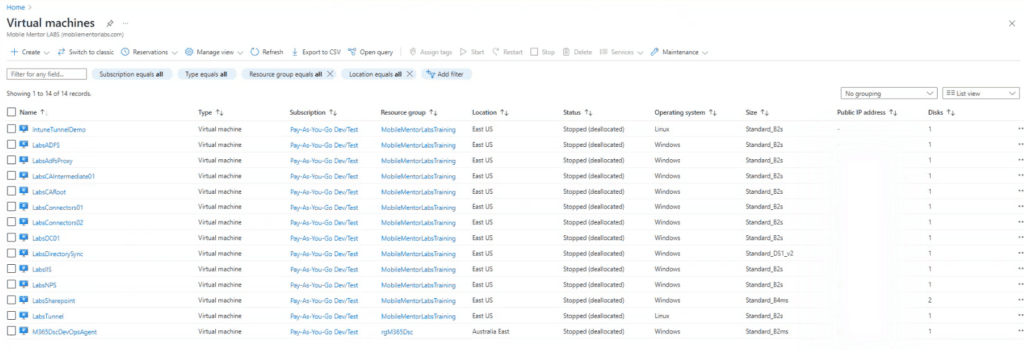
Storage Solutions and Virtualization
Azure Virtual Desktop empowers businesses to expand storage capacity by associating multiple disks with a virtual machine. This ensures the operating system’s integrity and prevents interruptions caused by continuous file additions. Additionally, the virtualization aspect allows users to pick up a failed drive and move it to another machine, ensuring seamless continuity and minimal downtime.
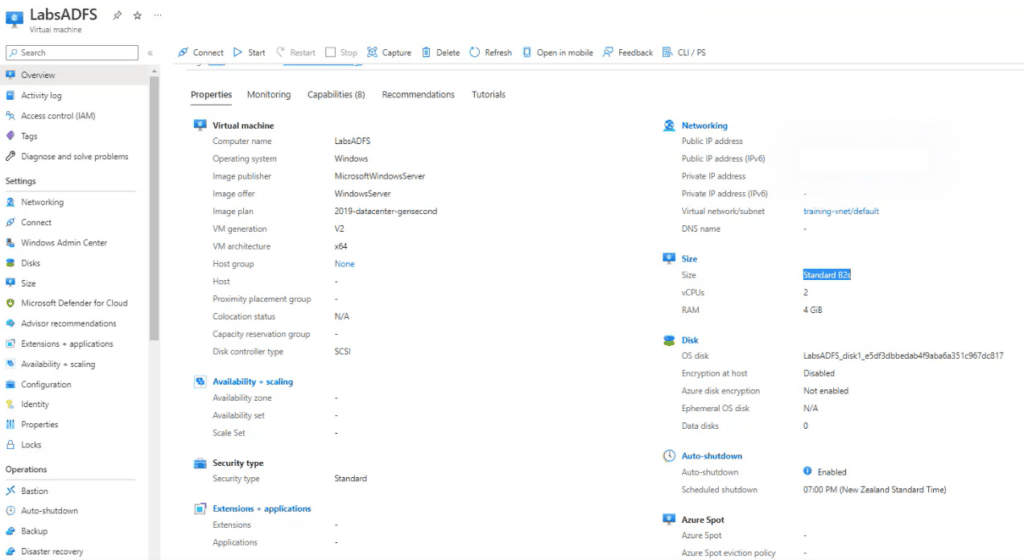
Comparing Azure Virtual Desktop with Competitors
As with any groundbreaking product, it is essential to consider its competition. Microsoft’s primary competitor in this space is Amazon Workspaces, which also offers virtual machine solutions. While both platforms provide valuable virtualization services, Azure Virtual Desktop’s edge lies in its seamless integration with Azure AD (Active Directory) and robust management capabilities.
Permissions and Access Control
Managing permissions and access control is a critical aspect of Azure Virtual Desktop. With Azure AD sitting above the entire infrastructure, businesses can allocate permissions to users and groups with precision.
Permissions and access controls are fundamental components of Azure Virtual Desktop, ensuring that users have the appropriate level of access to resources and data while maintaining a secure and well-managed virtual environment. Azure Virtual Desktop offers robust tools and features to manage permissions efficiently and enforce strict access control policies.
Azure AD Integration:
Azure Virtual Desktop seamlessly integrates with Azure Active Directory Domain Services (Azure AD DS), Microsoft’s cloud-based identity and access management service. Azure AD DS acts as a centralized authentication and authorization system, enabling organizations to manage user identities, access rights, and permissions for all Azure resources, including virtual machines in Azure Virtual Desktop.
Role-Based Access Control (RBAC):
Role-Based Access Control (RBAC) is a vital mechanism that allows administrators to grant specific permissions to users or groups based on their roles within the organization. Azure Virtual Desktop offers pre-defined roles, such as Owner, Contributor, and Reader, each with distinct levels of access and control over virtual machines and associated resources.
- Owner: Owners have full control over the virtual machines and can manage permissions, settings, and resources associated with the Azure Virtual Desktop deployment.
- Contributor: Contributors have permissions to manage and interact with virtual machines but cannot modify permissions or access settings.
- Reader: Readers have read-only access, allowing them to view the configuration and settings but not make any changes.
System-Assigned and User-Assigned Identities:
Azure Virtual Desktop enables the use of both system-assigned and user-assigned identities for virtual machines. These identities are essential for managing administrative access and controlling resource-level permissions.
- System-Assigned Identity: A system-assigned identity is automatically created for each virtual machine. It provides authentication and authorization for administrative tasks specific to that virtual machine. This means that a user can perform administrative actions only on the specific virtual machine to which they are assigned.
- User-Assigned Identity: User-assigned identities allow administrators to assign an identity to a specific user or group. This identity can then be used to access multiple virtual machines, providing more granular control over administrative permissions.
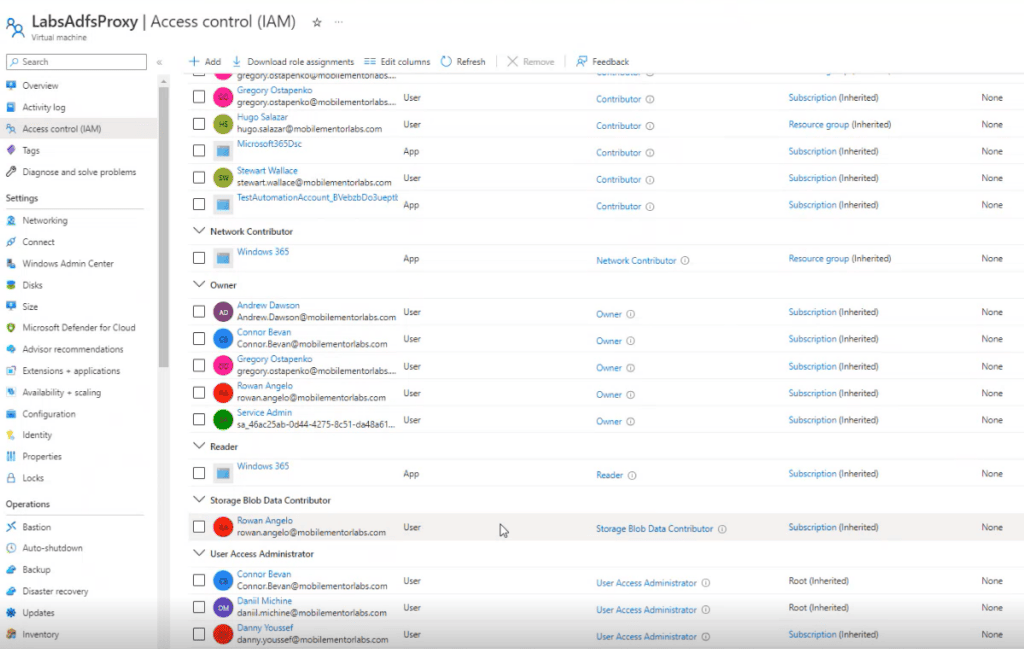
Microsoft Entra Permissions Management
The Microsoft Entra Permissions Management tool enhances security by continuously monitoring and auditing permissions across Azure, AWS, and Google Cloud instances. It allows organizations to review and control permissions efficiently, ensuring that users have the right level of access without being over-permission. This tool is especially vital for large organizations that need to manage an extensive network of virtual machines and users effectively.
Conclusion
Azure Virtual Desktop represents a significant advancement in the realm of virtualization, offering businesses a robust and scalable solution for managing virtual machines and enabling seamless collaboration among teams. By harnessing the power of Azure and Azure AD, organizations can optimize resources, enhance productivity, and ensure a secure and efficient virtual workspace for their users. As more businesses embrace remote work and distributed teams, Azure Virtual Desktop proves to be a revolutionary tool for creating an agile, collaborative, and future-ready work environment.
CONTACT US TO LEARN MORE ABOUT AZURE VIRTUAL DESKTOP

Andrew Reade
Andrew is our Digital Marketing Manager and oversees web-based marketing strategies and content creation for the organization. As a marketing veteran, Andrew has worked with organizations of all sizes in a diverse group of industries, from Risk Management to Transportation. Joining the organization in 2021, Andrew is based in Mobile Mentor’s Nashville, TN office.



