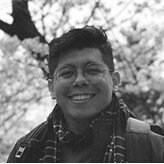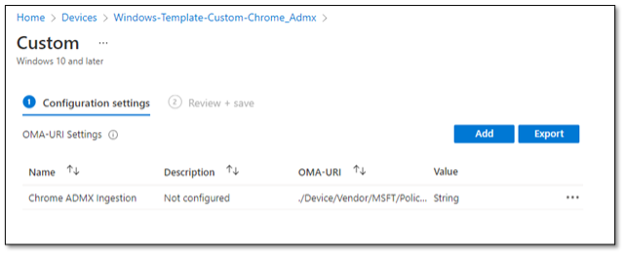It is an unfortunate reality, but many questions that support desk workers receive are repetitive. The chore of answering the same end-user problems over and over can be a drain on resources and can lead to an exhausted or annoyed support team. One of the single most frustrating recurrent questions I’ve witnessed in my career has to do with locating company resources. The phrase “where do I go to access… (fill in the blank)” has long been a thorn in the side of service desk teams. But It’s an understandable question. Most workers don’t access all company assets every day, and it is often easy to forget where these resources live.
Configuring a boilerplate Chrome homepage can help you to avoid a lot of these redundant questions. By adding links to resources like a company portal or SharePoint, users will be reminded of where company assets live each time, they fire up their browser. It’s easily achievable with Intune. Follow the instructions below and watch unnecessary support tickets melt away!
1. Ingest Chrome ADMX to Intune
-
Download the Chrome ADMX
-
Create a Custom Windows Configuration Profile
a. Endpoint Manager > Devices > Configuration Profile > + Create Profile

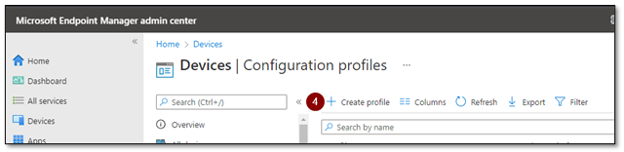
3. Select the following:
a. Platform: Windows 10 and later
b. Profile Type: Templates
c. Template name: Custom
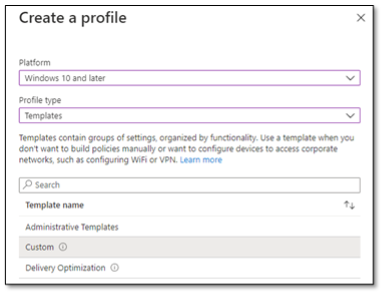
4. Configure the OMA-URI Settings
a. Name: Chrome ADMX Ingestion
b. OMA-URI: ./Device/Vendor/MSFT/Policy/ConfigOperations/ADMXInstall/Chrome/Policy/ChromeAdmx
c. Data type: String
d. Value: Copy the contents from chrome.admx, which can be found from the download of step 1
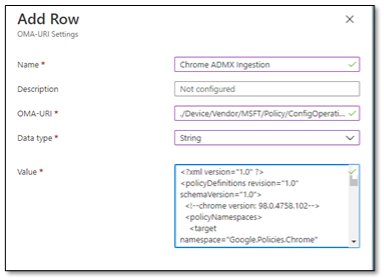
2. Set Homepage Location
-
Build on top of the profile already created.

2. Add a new OMA-URI with the following settings:
a. Name: HomepageLocation
b. OMA-URI: ./Device/Vendor/MSFT/Policy/Config/Chrome~Policy~googlechrome~Startup/HomepageLocation
c. Data Type: String
d. Value: “/>
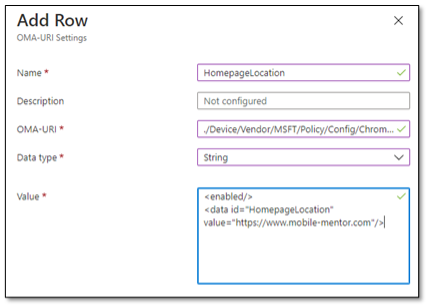
3. Show Home Button
a. Build on top of the profile already created.
b. Add a new OMA-URI with the following settings:
c. Name: ShowHomeButton
d. OMA-URI: ./Device/Vendor/MSFT/Policy/Config/Chrome~Policy~googlechrome~Startup/ShowHomeButton
e. Data Type: String
f. Value:
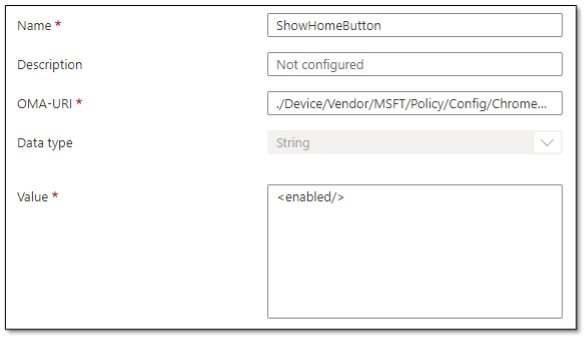
Conclusion
New technologies bring new challenges. Microsoft Intune is constantly evolving, and more and more companies are choosing to manage their devices with Intune. I hope this helps you with your users. If you are interested in using Intune to manage your devices, check out our Intune for Windows service.
If you would like support with an existing Intune environment, contact us.