
Microsoft has recently released into Preview a new authentication method for devices enrolling into Intune using Apple Device Enrolment (ADE), better known as Apple DEP.
This new method now supports Azure AD authentication and multi-factor authentication (MFA) during the DEP setup assistant screens.
It is supported on iOS and iPadOS devices running 13.0 or later and on macOS devices running 10.15 or later.
Improved enrolment experience
Up until now, it has been challenging to deliver a user-friendly enrolment experience when MFA was required during Apple device enrolment. With this new enrolment method, the Azure AD authentication and MFA processes are built into the DEP enrolment screens, which makes for a much more streamlined and familiar experience for the end user.
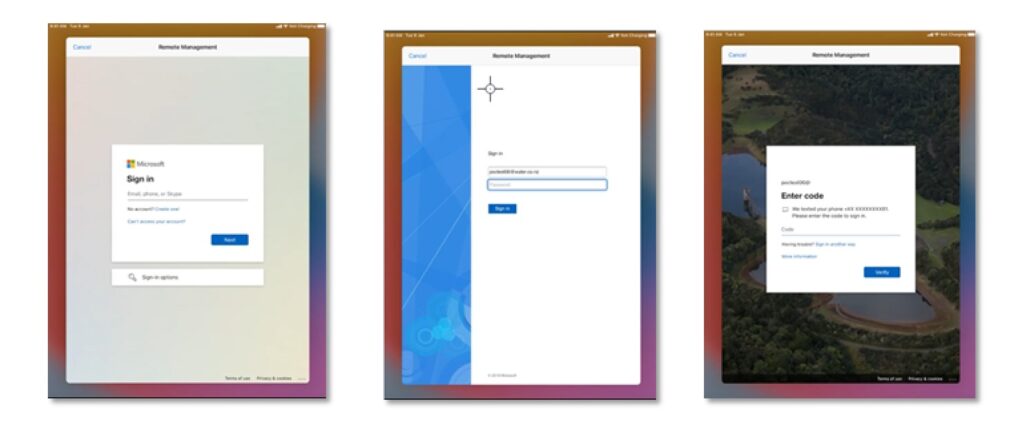
Enrolment on iOS/iPadOS Devices
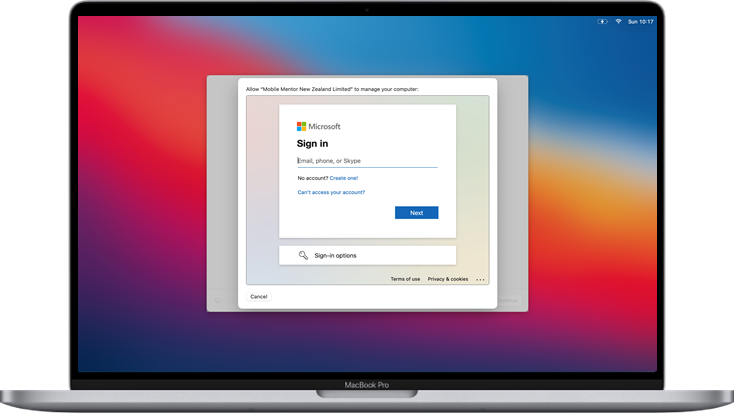
Enrolment on macOS Devices

Enabling Modern Auth Preview in Intune
To enable and test out this new authentication method, you can set your Authentication Method to Setup Assistant with modern authentication (preview) in your test Enrolment Profile in the Devices > Enrollment program tokens section in the Microsoft Endpoint Manager portal.
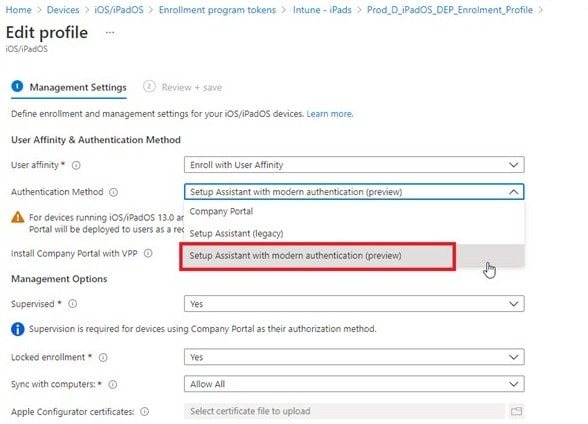
With this new method, users do not have to wait for Company Portal app to get installed before they can sign-in and enrol their device. The enrolment is much faster and more straight forward.
After enrolment, the device is assigned to user’s account, however the device will not be fully registered with Azure AD until the Company Portal login. Users will still need to login to Company Portal app to download company approved apps.
Preview feedback
As with all features that are released to customers to preview, Microsoft appreciates feedback around your experience with the new functionality. You can read more around the preview release and leave comments about your testing experience via this link.
Mobile Mentor is a specialist provider of Microsoft Intune implementation service and zero touch provisioning. Check out our services, or contact us if you have questions.




