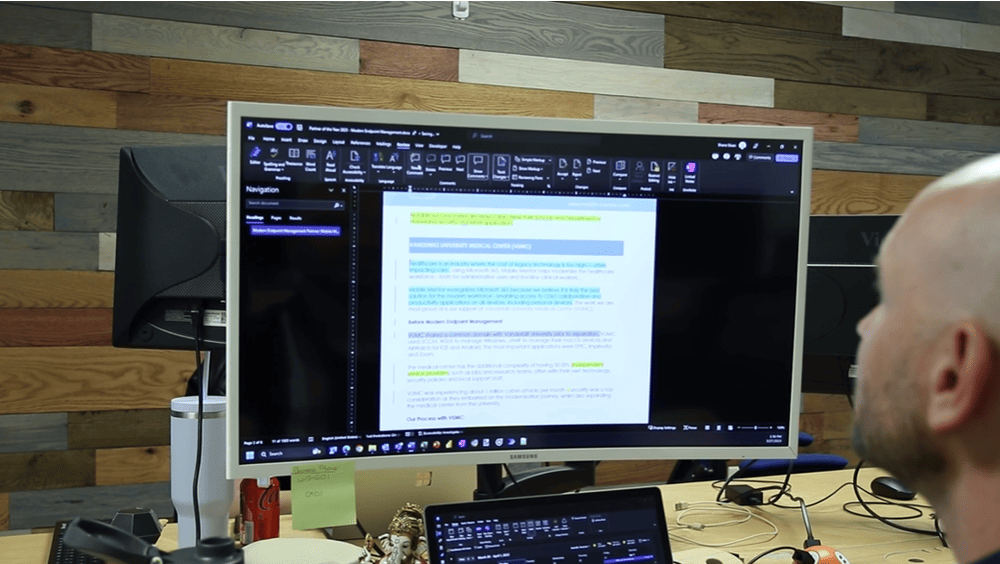
In today’s fast-paced and hybrid business environment, communication is key. The ability to share information quickly and safely is critical to the success of any business. In years past, digital collaboration was often restricted to sharing and receiving email attachments. Not only was the process cumbersome, it was also a security concern.
For businesses using Microsoft 365 that have embraced OneDrive file sharing, digital collaboration has streamlined. Agile companies are now collaborating and leveraging live editing through the use OneDrive Live Links, which allows teams to create and share Word, Excel, PowerPoint and OneNote files from within browsers. In the content below, we examine why your business should take advantage of live links and ditch the email attachments.
What Are OneDrive Live Links and What Are Their Advantages?
Live links are a feature offered with OneDrive, Microsoft’s cloud storage and file-sharing service, which enables users to share files and folders stored on their OneDrive account with others using a unique, secure link.
OneDrive links advantageously provide granular control over access permissions, allowing users to share files with specific individuals or groups while also enabling the ability to revoke access at any time. They can be password-protected, providing an extra layer of security for sensitive files.
There are several additional advantages to leveraging OneDrive Live Links including:
-
Easy sharing: OneDrive Live Links make it easy to share files and folders with others. Instead of having to send email attachments or download files manually, users can simply generate a shareable link and send it to others via email, chat, or any other communication method.
-
Always up-to-date: OneDrive Live Links always point to the most current version of a file or folder, ensuring that everyone who accesses the link has the latest version of the file.
-
Collaborative work: OneDrive Live Links make it easy to collaborate on files and folders with others. Multiple users can access and edit the same file simultaneously, making it easier to work together on projects and assignments.
Check out the video to see how Microsoft 365 paired with OneDrive Live Links enable streamlined collaboration for teams.
What Makes OneDrive Live Links More Efficient Than Using Email Attachments?
REDUCTION IN STORAGE NEEDS
One of the major advantages that make OneDrive Live Links far more efficient than using email attachments deals with email size limits. We’ve all been there – ready to share an attachment, only to find out it is over the email size limit. It is a frustrating experience and had often forced users to use third-party file-share programs like Dropbox. OneDrive Live Links, however, eliminate this problem by allowing users to share files of any size without having to worry about email size limits.
ENHANCED SECURITY:
OneDrive Live Links offer enhanced security features such as password protection and access control, which traditional email attachments lack. This means that users can share files and folders securely with others, without having to worry about unauthorized access.
AUTOMATIC UPDATES
OneDrive Live Links always point to the most up-to-date version of a file or folder, ensuring that everyone who accesses the link has the latest version of the file. With traditional email attachments, users may accidentally work on outdated versions of files, leading to confusion and errors.
What Makes Email Attachments Risky?
It may seem like second nature to open attachments, but before you do you should consider the ramifications. The modern reality is that Email attachments pose a number of significant threats and are a vector of attack for bad actors. In fact, new research shows that nearly half of all HTML email attachments are malicious – a frightening statistic.
Email attachments can pose a security risk for several reasons, the first being Malware such as viruses, spyware, or ransomware, which can infect a user’s device and compromise security. As many have unfortunately experienced, Malware can be cleverly disguised in attachments that appear to be harmless, such as PDF files or Word documents.
Bad actors also often use email attachments as a way to launch phishing attacks. Phishing emails can appear to be legitimate and often include attachments that appear to be important or urgent.
Finally, email attachments can be the source of data breaches if they contain sensitive or confidential information, that is sent to the wrong person or is intercepted by an unauthorized third party. This can result in serious consequences, such as identity theft or loss of intellectual property.
How Do I Create and Share a Onedrive Live Link?
Using Microsoft 365 and OneDrive, creating and sending a live link is simple. A user can simply right-click on the file or folder they want to share and select “Share”. They can then choose whether to allow editing or just viewing access, set an expiration date, and generate a shareable link. The recipient can then click on the link to access the shared file or folder directly, without having to log in or download any software.
Conclusion:
To summarize, OneDrive Live Links offer significant advantages over email attachments in terms of security, efficiency, and collaboration. With the ability to control access permissions, password-protect files, and always provide the most up-to-date version, OneDrive Live Links provide a streamlined and secure way for businesses to share files and collaborate.
By eliminating the risk of malware and phishing attacks and reducing the chances of compatibility issues and data breaches, OneDrive Live Links provide a safer and more efficient way for businesses to share information.
Should you need help getting your team started, feel free to reach out. The Mobile Mentor team is always ready and willing to lend a hand.
CONTACT US TO LEARN MORE ABOUT DEFENDER FOR OFFICE 365

Andrew Reade
Andrew is our Digital Marketing Manager and oversees web-based marketing strategies and content creation for the organization. As a marketing veteran, Andrew has worked with organizations of all sizes in a diverse group of industries, from Risk Management to Transportation. Joining the organization in 2021, Andrew is based in Mobile Mentor’s Nashville, TN office.



