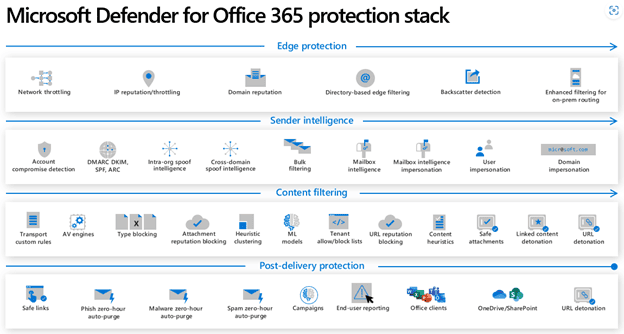As one of the four components of the Microsoft Defender Umbrella, Defender for Office 365 is a cloud-based email filtering service designed to protect businesses from email-based threats such as malware, spam, phishing, and other types of malicious content.
In 2023, delinquent email messages and unsafe links are still a primary threat to most businesses. Although businesses have desperately tried to curb phishing attacks throughout the years, they remain a top threat to the infrastructure of most businesses. In fact, phishing is still the #1 cause of breach, 5 times more than most other vectors.
Defender for Office 365 aims to combat that. Through a combination of machine learning, heuristics, and signature-based detection to identify the tool impressively blocks threats before they reach a user’s inbox. The real-time protection capabilities curbs new and emerging threats, including zero-day attacks. As outlined in the diagram below, the tool users a culmination of Edge protection, sender intelligence, content filtering and post-delivery protection in its protection stack.
What impact does Defender for Office 365 have on businesses?
Businesses embracing Defender for Office 365 can expect a substantial decrease in risk and attempts on their environment. According to the Total Economic Impact Report, Defender for Office 365 improved link blocking by 95% while simultaneously improving threat investigation by 95%. The impressive statistics are supported by an assemblage of features that work in harmony to enable your IT team to mitigate the risk associated with email.
Key benefits for businesses looking to leverage Defender for Office 365:
Defender for Office 365 substantiates an advanced level of threat mitigation through a collection of features including:
ANTI-SPOOFING
This component of Office 365 aims to prevent spoofing (a technique used by cybercriminals to send emails with a forged sender address, making the email appear to come from a trusted source). There are several methods the anti-spoofing element uses to detect and block spoofed emails:
-
Sender Policy Framework (SPF): SPF is an email authentication protocol that verifies the domain name of the sender against a list of authorized sending hosts. If the sender domain is not authorized, the email is rejected or marked as spam.
-
Domain-based Message Authentication, Reporting, and Conformance (DMARC): DMARC is a more advanced email authentication protocol that builds on SPF and adds additional features such as reporting and policy enforcement. DMARC enables domain owners to specify how they want emails from their domain to be handled by email providers. If an email fails DMARC verification, it can be rejected or quarantined.
-
Advanced Threat Protection (ATP): ATP is a feature of Defender for Office 365 that includes machine learning and heuristics to detect and block suspicious emails, including those that use spoofed sender addresses.
ANTI-SPAM
Defender for Office 365’s Anti-Spam feature provides the next level of protection. The service is designed to block unwanted and unsolicited email messages that may be malicious.
Along with safe attachments and safe link features, the anti-spam component achieves spam resistance by implementing the following methods:
-
Content Filtering: used to scan the content of incoming email messages and detect known spam patterns. This includes checking for spam keywords, phrases, and other characteristics commonly used by spammers.
-
IP Reputation Filtering: this maintains a database of IP addresses that have been reported as sources of spam. Emails coming from these addresses are blocked or marked as spam.
-
Sender Reputation Filtering: Defender for Office 365 uses sender reputation to determine whether an email is spam or not. This involves checking the sender’s domain and email history, as well as their adherence to email authentication standards like SPF, DKIM, and DMARC.
-
Machine Learning: machine learning technology analyzes millions of data points to identify patterns and behaviors associated with spam. This enables the service to detect new and emerging spam threats in real-time.
ANTI-PHISHING
As mentioned earlier, phishing remains the top vector for breaches to businesses. Becoming phish resistant should be a top priority for all IT teams. Defender for Office 365 uses a variety of techniques to contribute to phish resistance including:
-
URL Protection: Defender for Office 365 includes a feature called Safe Links, which helps protect users from malicious links in emails. When a user clicks on a link, the URL is checked against a database of known malicious URLs. If the URL is deemed malicious, the user is redirected to a warning page or the link is blocked entirely.
-
Domain Protection: domain-based authentication protocols like SPF, DKIM, and DMARC are used to verify the authenticity of email senders. This helps protect against phishing emails that use spoofed sender addresses.
-
User Training: Features like anti-phishing campaigns and training materials are used to help educate users on how to recognize and avoid phishing attacks.
THREAT HUNTING, BEHAVIOR-BASED BLOCKING, THREAT INTELLIGENCE, AND SANDBOXING
Threat Hunting, Behavior-Based Blocking, Threat Intelligence, and Sandboxing are features that collaborate together to detect and respond to threats in a business’ email environment.
Machine learning enables the Threat Hunting and Behavior-Based Blocking features to provide proactive threat detection capabilities, while Threat Intelligence and Sandboxing use Microsoft’s expansive network of data signals to help organizations identify and respond to known threats. By combining these features, organizations can create a more resilient email security posture.
What Makes Defender for Office 365 an Advancement in Email Security?
What positions Defender for Office 365 above its competitive counterparts and makes it a complete and effective email security solution is its native integration with Microsoft 365. This means that it can leverage Microsoft’s existing security and compliance infrastructure to provide a more seamless and integrated email security experience.
Defender for Office 365’s advanced threat protection along with its machine learning and AI capabilities also give it a competitive advantage. The features leverage Microsoft’s abundance of signals to consistently detect the most current threat patterns and breach tactics making the program a notable advancement in the field of email security.
What are License Requirements for Defender for Office 365?
Costs and licensing requirements for Defender for Office 365 depend on the specific plan and options selected.
Defender for Office 365 is available as part of several different Microsoft 365 plans, including Microsoft 365 Business Basic, Microsoft 365 Business Standard, Microsoft 365 Business Premium, and Microsoft 365 E5. These plans include different levels of functionality and security features, with corresponding differences in cost.
It’s also worth noting that Microsoft periodically updates its licensing and pricing structure, so it’s important to check with Microsoft or a licensed reseller for the most up-to-date information on licensing and costs.
Conclusion
Businesses that embrace Defender for Office 365 can expect a significant decrease in risk and attempts on their environment, with impressive statistics supported by an array of features that work in harmony to enable IT teams to mitigate risks associated with email.
The tool’s advanced level of threat mitigation is substantiated by features such as anti-spoofing, anti-spam, anti-phishing, threat hunting, behavior-based blocking, threat intelligence, and sandboxing. In summary, Defender for Office 365 is a complete and effective email security solution that helps businesses stay protected from the growing email-based threats that can cause significant damage to their infrastructure.
If you’d like to learn more about Defender for Identity or simply have questions about getting started, the Mobile Mentor team is here to help. Feel free to drop us a line. We’re always happy to help.
CONTACT US TO LEARN MORE ABOUT DEFENDER FOR OFFICE 365

Andrew Reade
Andrew is our Digital Marketing Manager and oversees web-based marketing strategies and content creation for the organization. As a marketing veteran, Andrew has worked with organizations of all sizes in a diverse group of industries, from Risk Management to Transportation. Joining the organization in 2021, Andrew is based in Mobile Mentor’s Nashville, TN office.