
GOING DIGITAL FOR MEDICINE PRESCRIPTION
MedChart is a desktop application used to prescribe and administer medication in hospitals.
MedChart is typically used by doctors and pharmacists for prescribing medications during and after their ward round and then used by nurses for administration of the prescribed medications during the day and night.
The New Zealand Ministry of Health selected MedChart as the national standard to be used by all hospitals as part of the public healthcare system.
Prior to MedChart, all medications were prescribed on a paper chart known as the “8-Day National Medication Chart”. This was an essential part of the patient record and all notes of medications taken and rejected were captured on this chart by the nurses.
Canterbury District Health Board is one of the largest and most digitally advanced healthcare providers in New Zealand. The devastating earthquakes in Christchurch in 2011 provided CDHB a compelling reason to accelerate their digital journey since a large portion of their paper-based patient records were destroyed in the earthquakes.
MedChart is a web-based application that is designed for a Windows PC running a legacy version of the Internet Explorer browser.
CDHB identified a number of potential benefits from using MedChart on a mobile device, specifically an iPad Mini that fits neatly into the pocket of the nurses’ uniform.
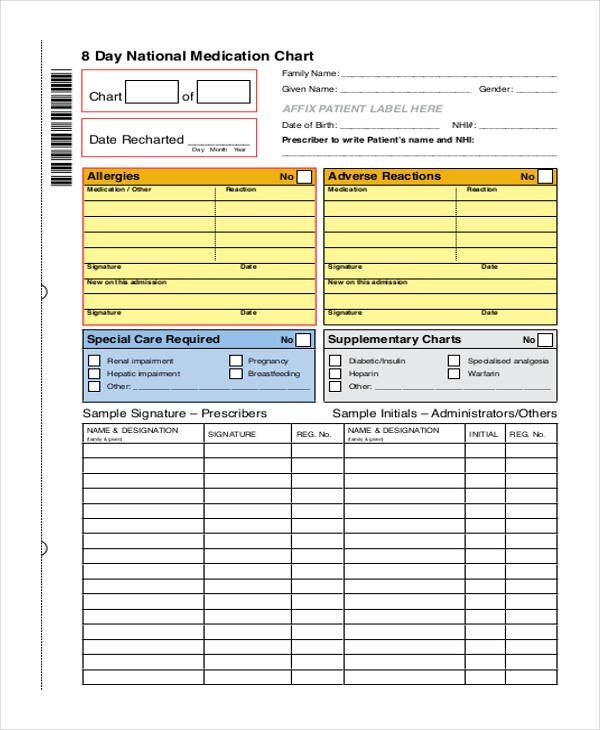
MedChart is based on a legacy Windows architecture with pop-up windows and drop-down menus and it is not possible to render this interface on a Safari browser on an iPad.
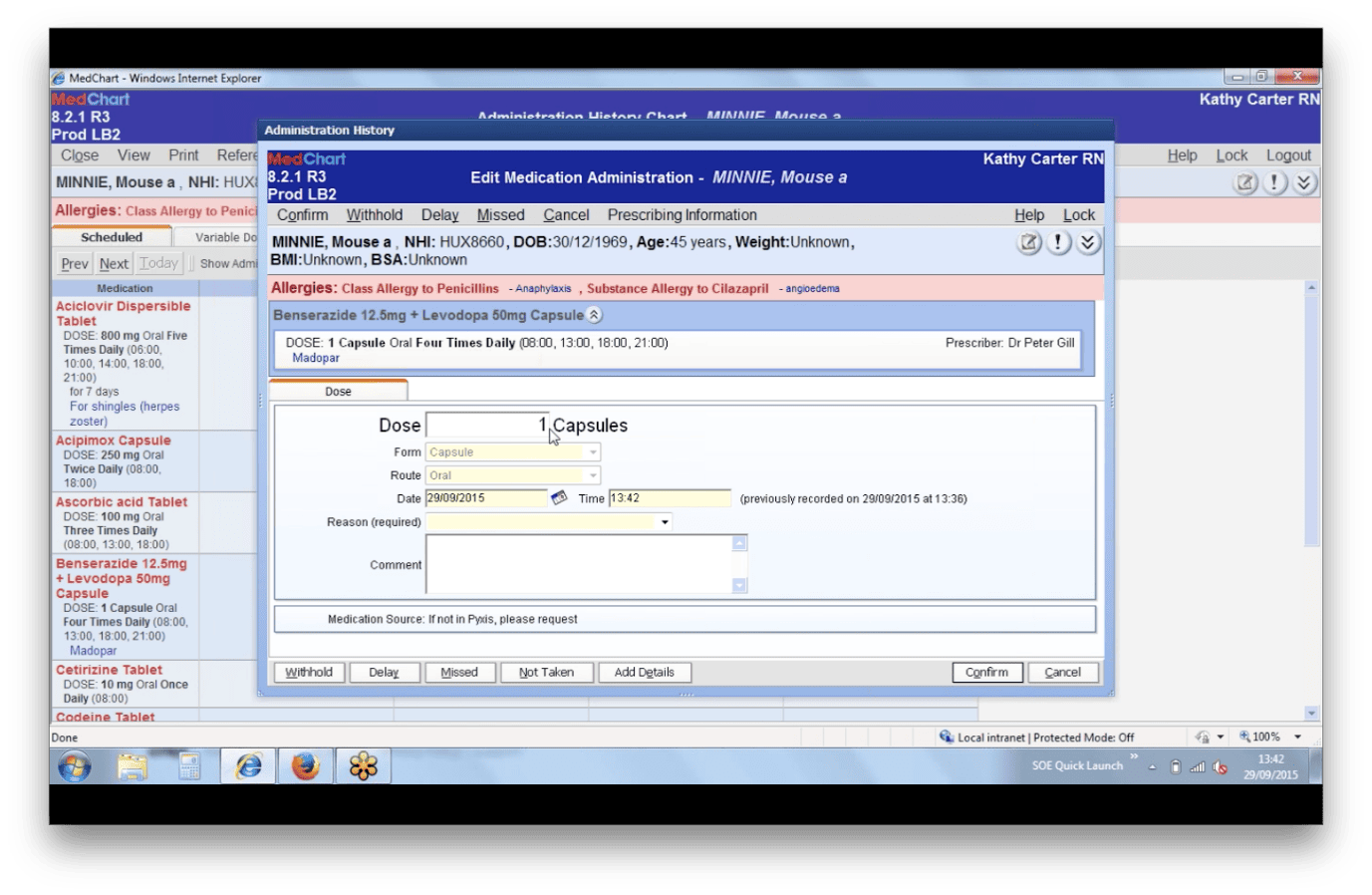
CDHB engaged Mobile Mentor to transform the MedChart desktop application into a modern mobile app using the PowWow transformation engine.
PowWow provides the fastest path to transforming desktop applications into native mobile apps rapidly and at a reasonable cost.
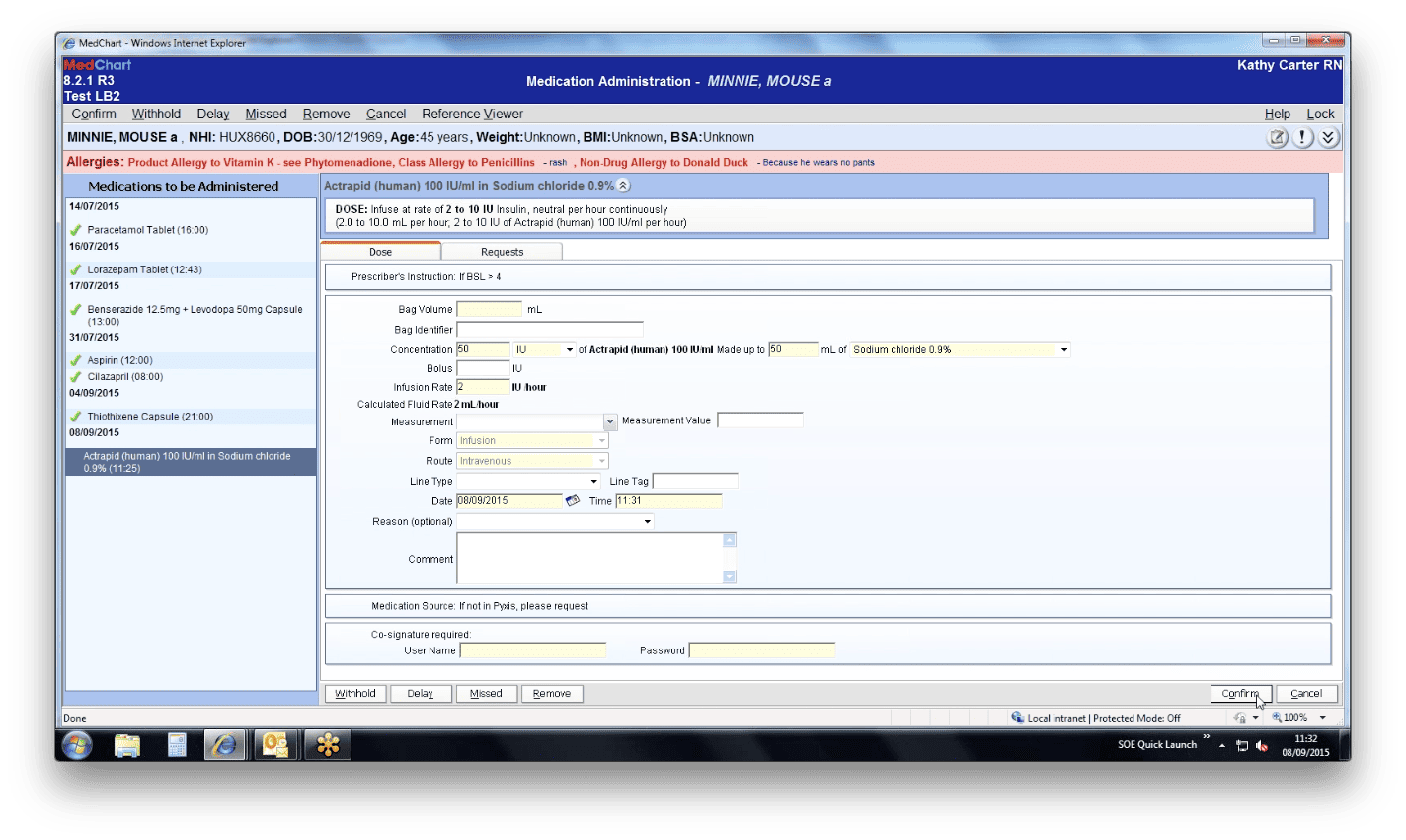
This means the user experience no longer requires a keyboard and mouse on a desktop PC in the nursing station and instead it is a touch and swipe experience at the patient’s bedside.
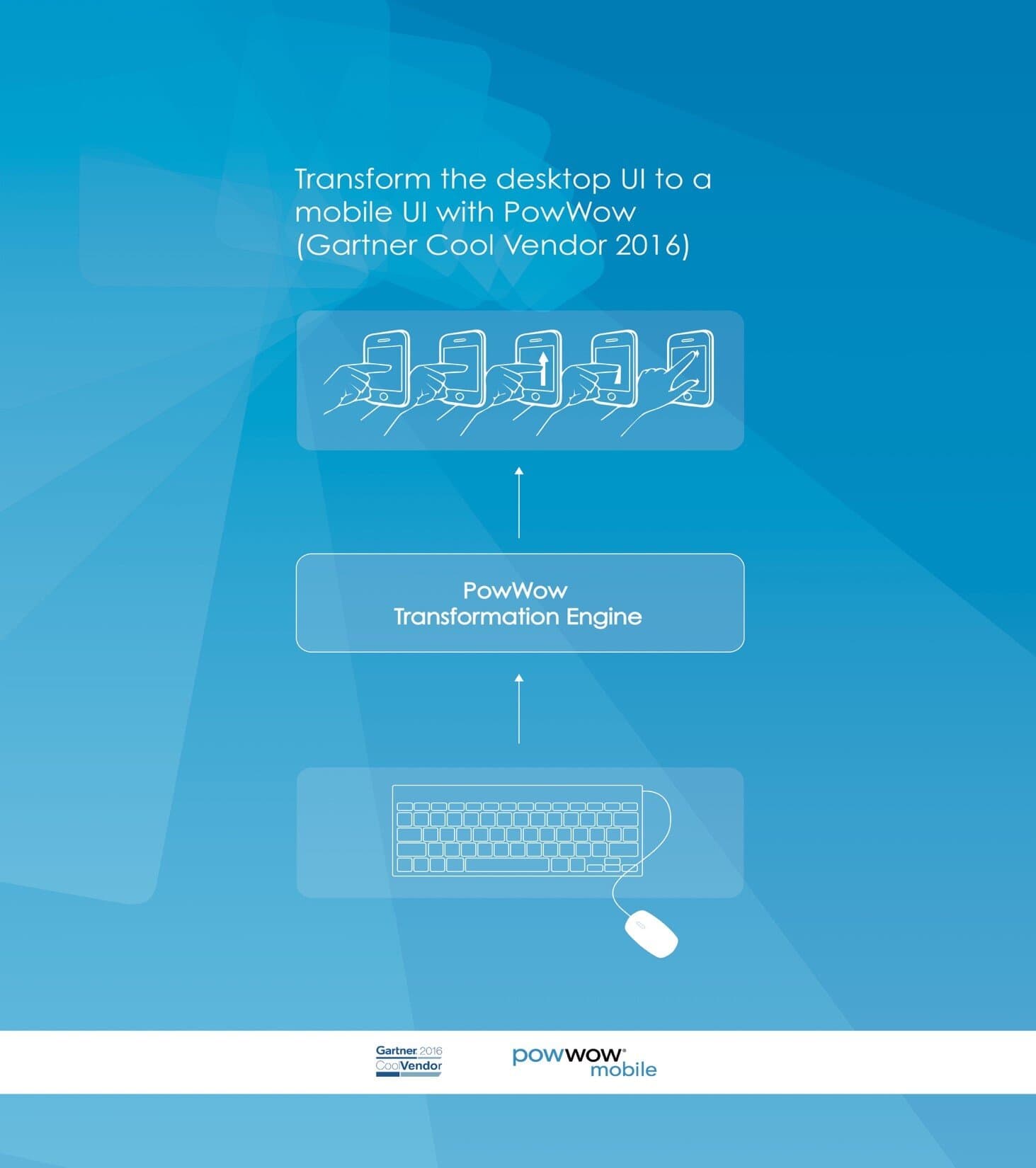
As a result, nurses spend less time waiting for a PC in the nursing station, less time walking the corridors and instead they spend more time with the patient.
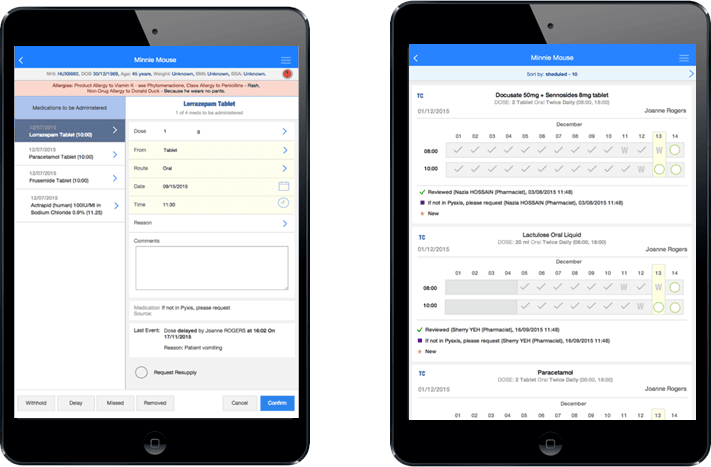
SKEUOMORPHISM
The design brief for the mobile app was based around the concept of Skeuomorphism to create a sense of familiarity with the trusted process in the desktop application. “As a nurse, I want to see the familiar green pop up box confirmation that I have saved the edited administration details for the meds”.
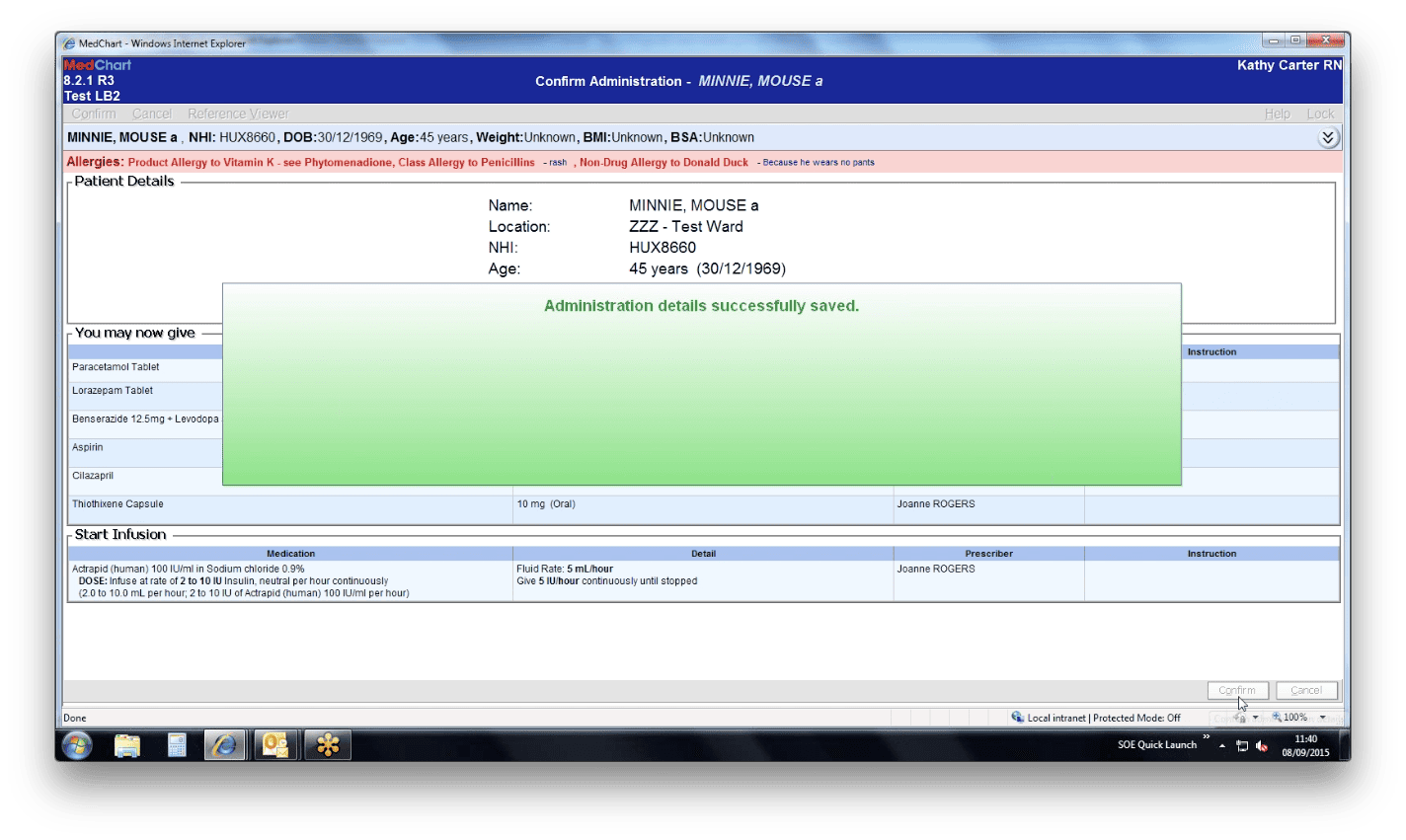
CO-SIGNING
Infusions and certain medications are strictly controlled and the nurse requires a colleague to co-sign the administration screen. This is a regulatory process that needed to be carried from the desktop world to the mobile world but in fact it is easier to perform on a mobile device.
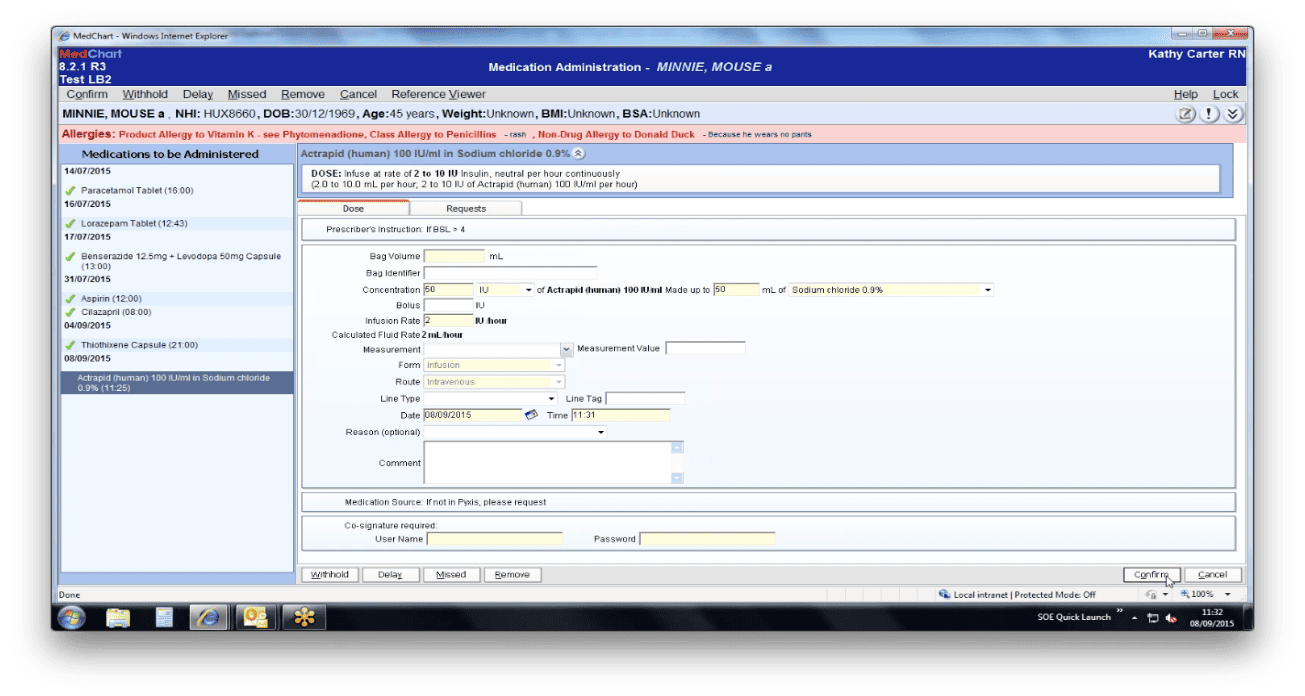
Patients can be selected to view their medication history and any overdue doses.
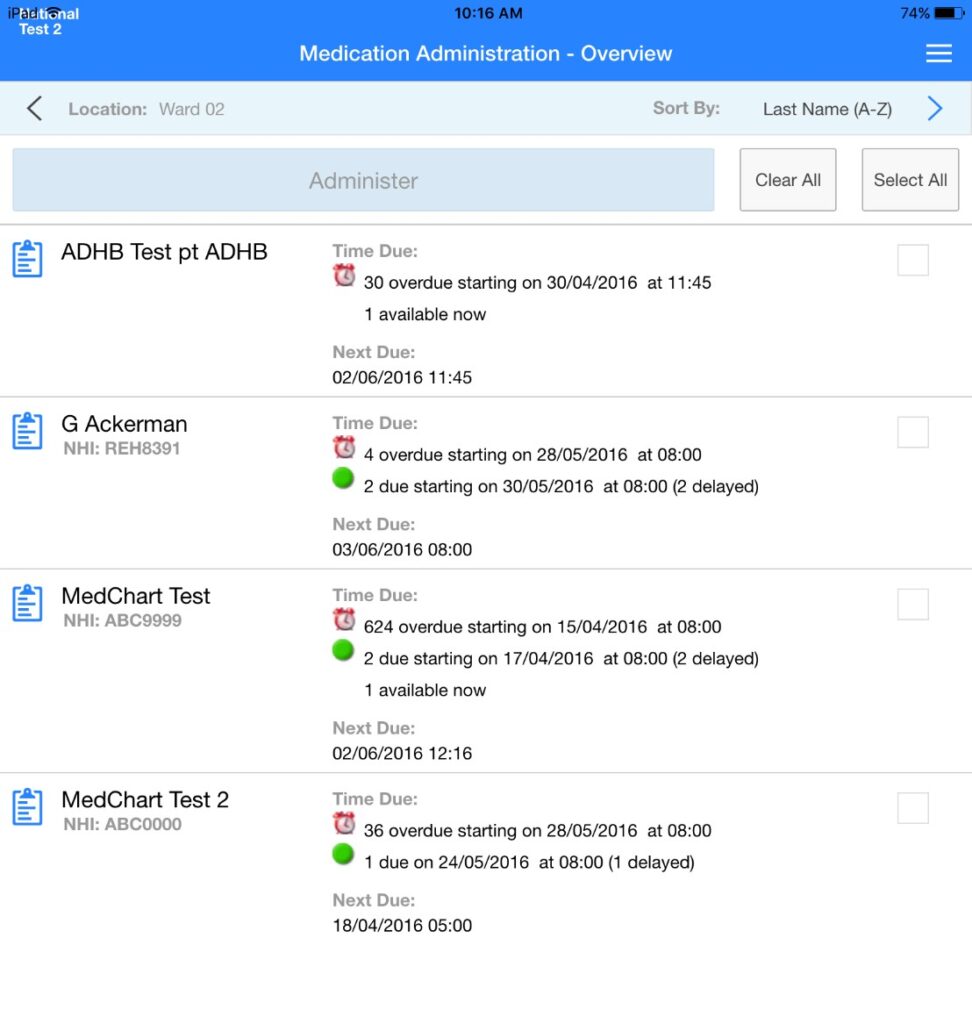
The nurse can select a specific medication and see exactly how to administer the appropriate dosage.
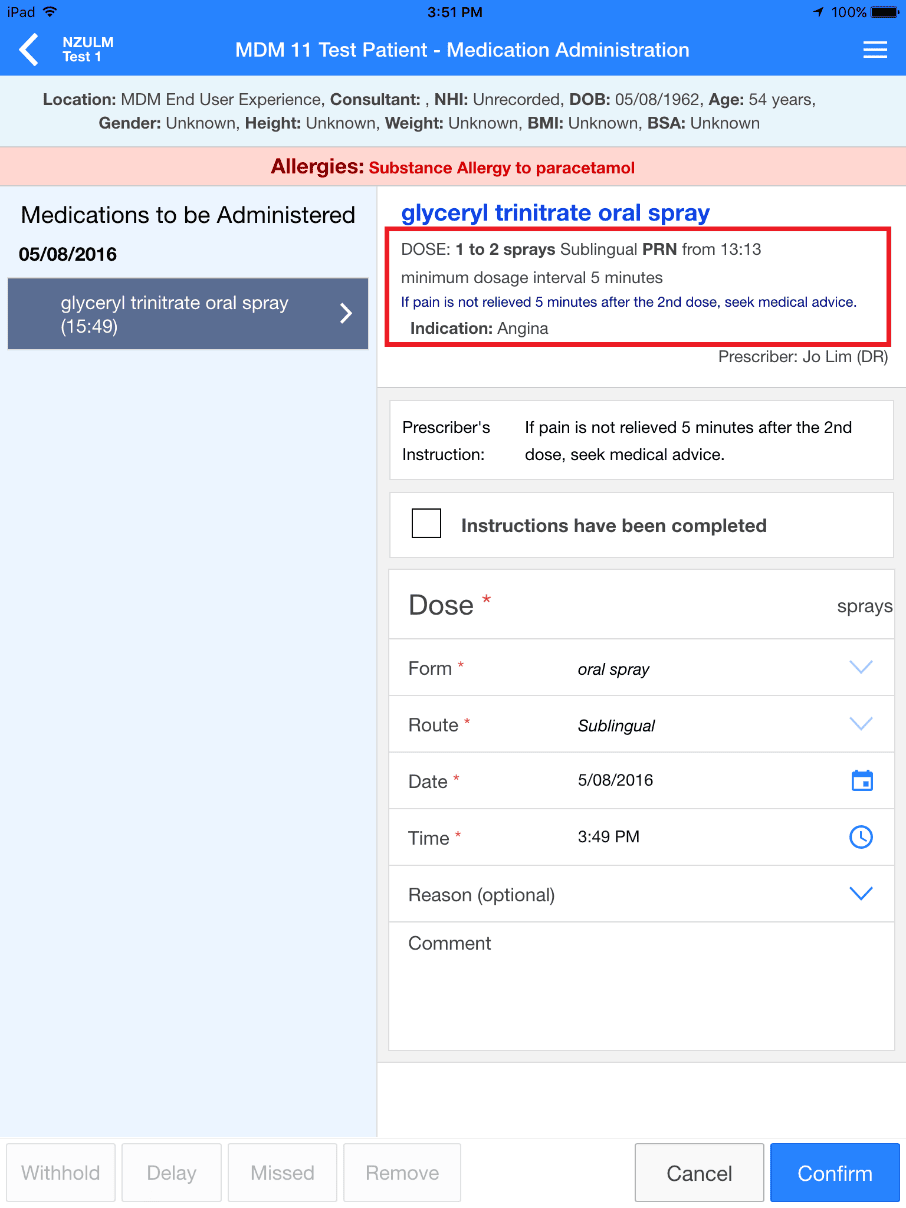
Medication conflicts and allergies are flagged on a red banner which mirrors the desktop experience.
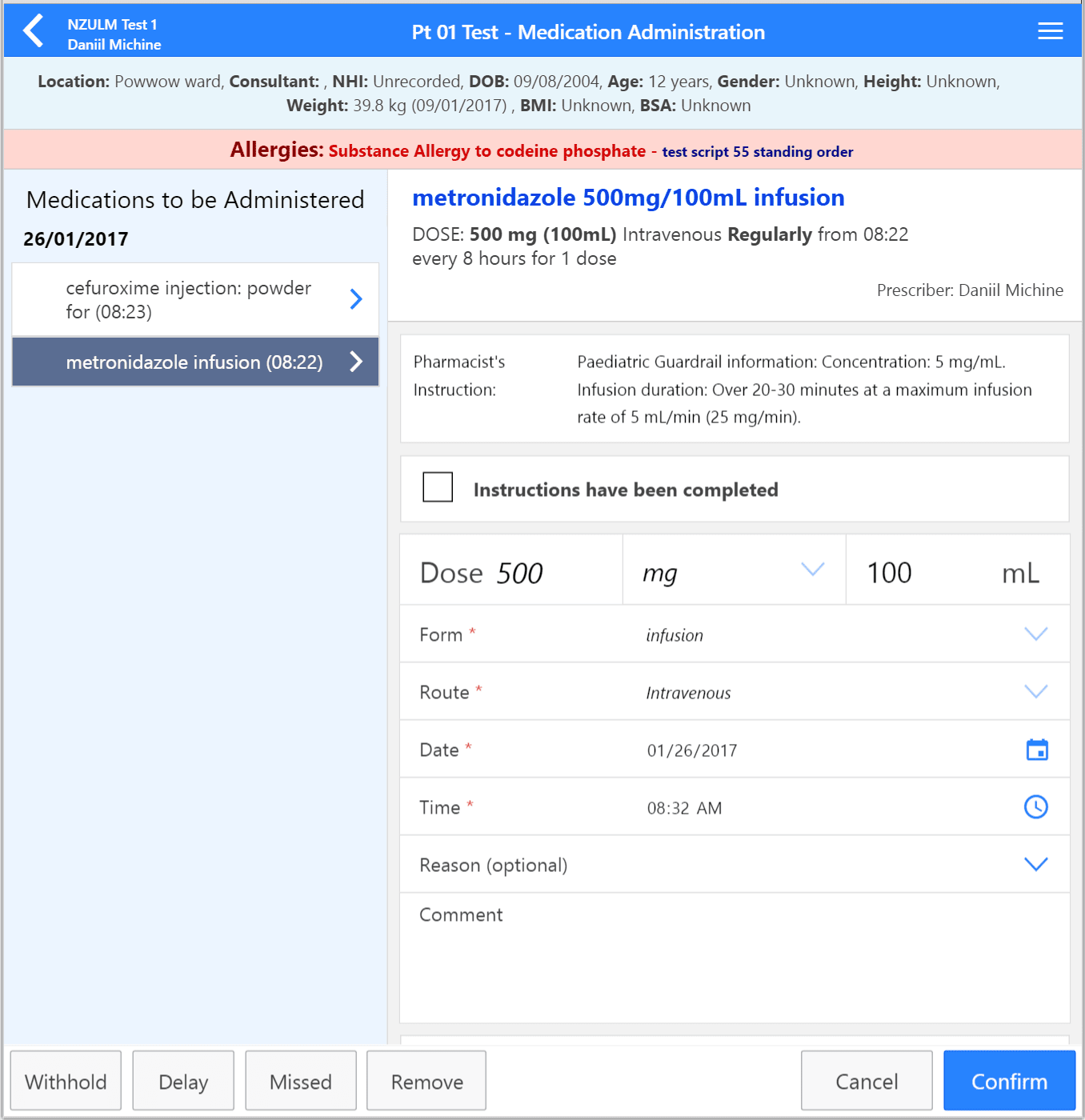
SECURITY POLICIES
Mobile Mentor created an iOS restriction policy to harden the iPad and disable any non-relevant apps to protect patient data.
We set-up the Apple DEP and VPP programs and helped with AD integration.
We also helped to create robust load balancer policies to ensure each MedChart session is handled optimally and can survive interruptions.
DEPLOYMENT
The resulting iOS app was deployed as an IPA file that was wrapped with additional security policies and distributed to the target devices over the Citrix XenMobile MDM platform. (MDM is the Mobile Device Management technology used to secure devices, manage apps and protect patient data).
Physical deployment included asset tagging for a shared use model with a wallpaper distribution policy so that each iPad is associated with a specific ward.
ABOUT MEDCHART APP
The MedChart app was developed by Mobile Mentor and PowWow Mobile in partnership with Canterbury District Health Board. Contact Mobile Mentor to transform your legacy applications into modern mobile apps.




